Get iAnyGo App Full License Now
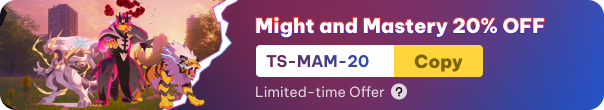
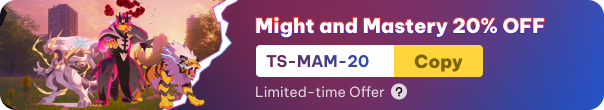
Tip: If you need more than 5 devices or are interested in a business plan, please contact us.
Compare All Platforms
- Features
- Key Features for General Users
- Exclusive Features for Gamers
-
Benefit
-
VIP
-
SVIP
Buy Now
Frequently Asked Questions
The VIP license provides access to the basic functions of the iAnyGo iOS app, such as "Change GPS Location" and "Joystick Movement." The SVIP license offers some unique features for gamers, including "PokeStop Auto-Generate Routes" and "PoGo Routes."
When you try out the SVIP features, an upgrade prompt will appear. After completing the upgrade, refresh the app to enable your new benefits. Feel free to reach out to customer service for support.
The iAnyGo iOS App provides a free solution to fix error 12 in PoGo. Simply contact our Support team, or join the PoGo Club Discord for immediate assistance.
After payment, a download guide will be promptly sent to your email. For the initial setup, please use the iAnyGo iOS Assistant on your computer to install the iAnyGo iOS app. Once the installation is complete, you can directly use the iAnyGo iOS app on your iPhone.
Launch the iAnyGo iOS app on your device. You can navigate, plan routes, change locations, teleport, or use joystick movement. The app also offers unique features for gamers, such as scanning PokéStops and Gyms, as well as auto-generating the shortest routes. For more details, please check our user guide.
As long as you obey the Pokémon GO cooldown timer, you are safe when using iAnyGo to spoof the game.
The delivery time varies based on the payment method. If you pay by credit card, you should receive the confirmation email almost instantly. For other payment methods, it may take 1-2 hours. If you haven’t received the email within 2 hours, please reach out to our support team for assistance. Don't forget to double-check your email address when making a purchase.