How to Use Tenorshare iAnyGo

Change Location Mode
Change Location mode allows you to change your device's GPS location to anywhere you want.
Note: For Android devices, you need to Enable USB
Debugging first before using iAnyGo.

Single-Spot Movement Mode
Single-Spot Movement allows your device to move to a specific location.
This feature is useful for faking walking distance to hatch Pokémon eggs.

Multi-Spot Movement Mode
Multi-Spot Movement allows you to plan a route between multiple locations.
If you have your own designed route when playing Pokémon GO, then this feature is suitable for you.
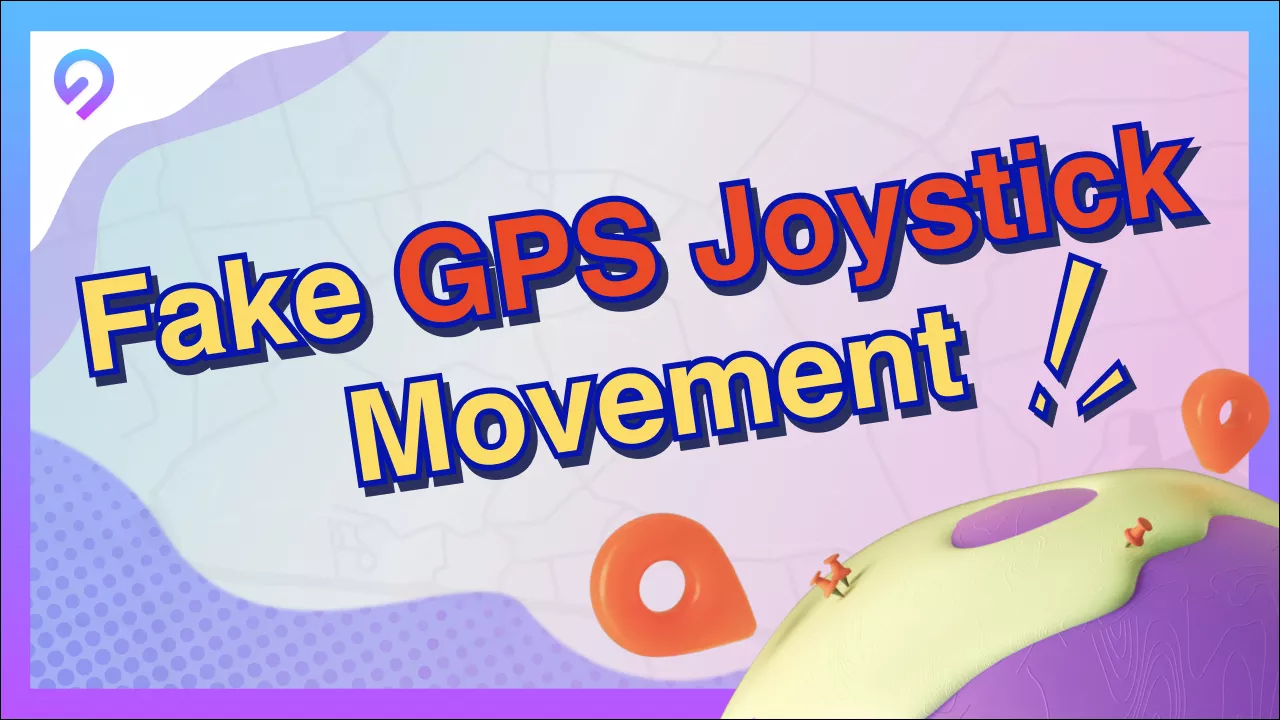
Joystick Movement Mode
Joystick Movement allows you to control the direction when moving on
your iPhone or Android device.
You can walk freely in Pokémon GO, just like playing outdoors.
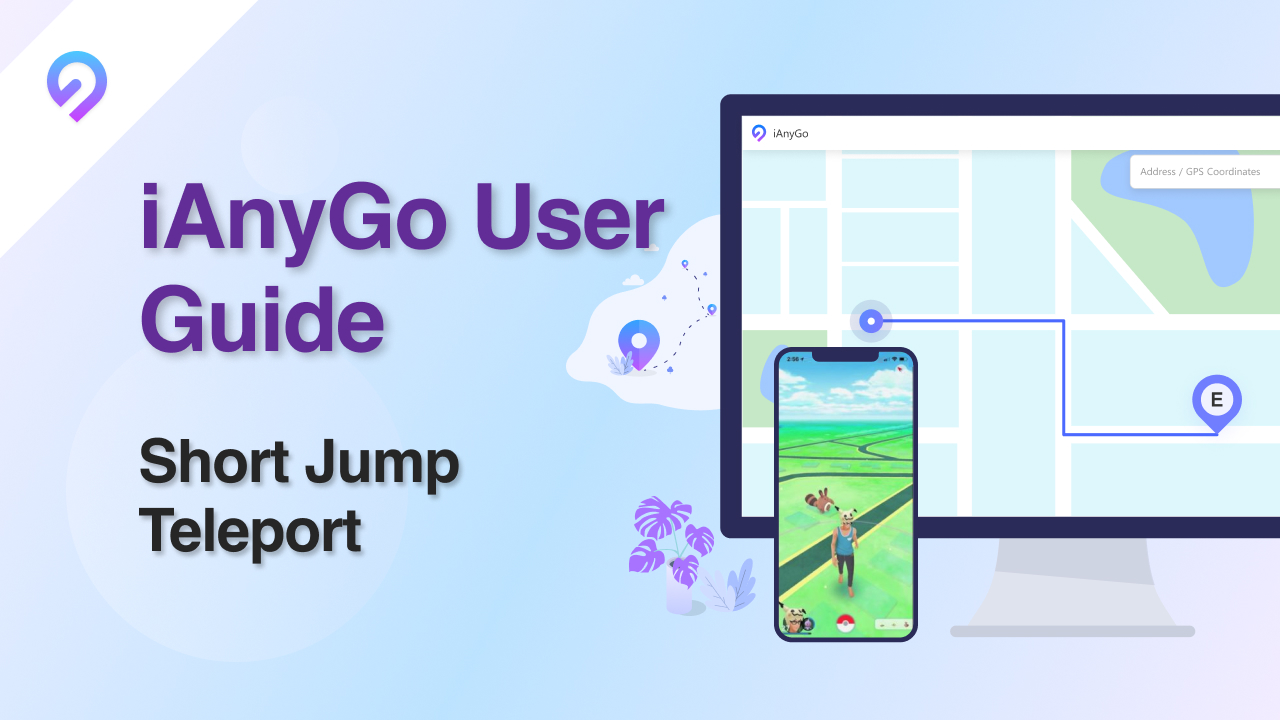
Jump Teleport Mode
How to Change Location on iPhone with Short Jump Teleport On iPhone?
iAnyGo Jump teleport help you teleport your phone's GPS location to any custom coordinate.
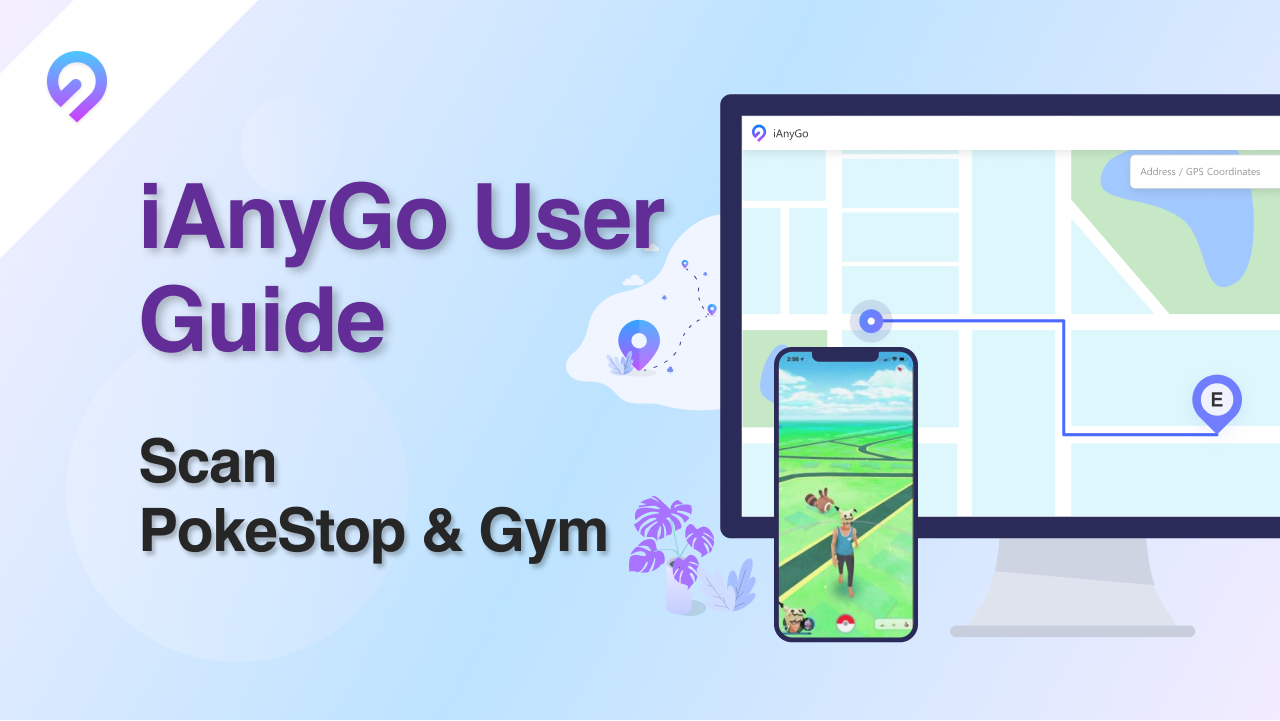
Find PokeStops
How to Find PokeStops Near You and Scan PokeStop & Gyms Maps On iPhone?
iAnyGo will auto-scan Pokestop & Gym near the selected location.
Still Have Questions?
You can find answers to your questions in the Help Center.