How to Use a Pokemon Go Scanner to Enhance Your Game? Full Guide
by Ryan Carter Updated on 2024-06-25 / Update for change location
Pokemon GO is an augmented reality game whose main idea is to search for Pokemon. What if you want to catch specific Pokémon or get items faster? GO scanners can help! These tools act like guide maps that tell precisely where the Pokemon are. If you want to make the game more entertaining and easier, then the Pokemon GO scanner might be the perfect for you. Tenorshare iAnyGo is one of the most efficient Pokemon Go scanner apps for watching.
- Part 1: What is Pokemon Go Scanner?
- Part 2: How Does It Work for Enhancing Your Gaming?
- Part 3: 4 Best Pokemon Go Scanners for Players
- Part 4: Play Pokemon Go without Moving by Using Tenorshare iAnyGo
- Part 5: Conclusion
- FAQ
Part 1: What is Pokemon Go Scanner?
A Pokemon GO scanner is a tool that helps to search for Pokemon. An online Pokemon Go scanner displays Pokemon on the map in real-time. This means instead of roaming around searching for Pokemon, you can easily find where they are and head toward that place. This can be helpful for particular Pokemon that are more difficult to find in your area or only appear occasionally. They also indicate the locations of PokeStops where you can collect items such as Pokeballs to capture the Pokemon.
Part 2: How Does It Work for Enhancing Your Gaming?
- Real-Time Location Tracking for Rare Pokemon
- Filter Pokemon by Generation
- Prioritize Hunting with Rarity Filters
- Nest Filtration for Targeted Searching
A Pokemon Go scanner app helps you find Pokemon faster, especially rare ones. These scanners show Pokemon on a Pokemon Go scanner map like a real-time treasure hunt. Instead of wandering around, you can walk straight to the Pokemon you want. This saves you a lot of time searching, especially for rare Pokemon rarely seen in your town.
There are many different Pokemon in Pokemon GO. Some are from older games, and some are new. Scanners with generation filters let you pick which Pokemon you want to see on the map. This is helpful if you're trying to catch all the Pokemon from a particular game or want to find one you like.
Some Pokemon GO scanners can show you more than just where Pokemon are. These special scanners can also show you how rare a Pokemon is. This means you can choose to see only common Pokemon, uncommon Pokemon, rare Pokemon, or even legendary Pokemon on the map. This can be a massive help for trainers who want to catch all the Pokemon, especially the rare ones that are hard to find.
Pokemon GO has unique places called nests where a specific Pokemon appears more often. Some Pokemon GO scanners can show you these nest locations on the map. You can also choose to hide these nest locations. This can be helpful if you're only looking for Pokemon that don't appear in nests or want to avoid areas with many other players.
Part 3: 4 Best Pokemon Go Scanners for Players
- PokeHunter
- Poke Radar:
- POGOMAP:
- NYCPokeMap:
PokeHunter helps you catch Pokemon quicker in Pokemon GO. This scanner shows Pokemon on a Pokemon Go scanner map like a real-time treasure hunt. You see Pokemon nearby instead of walking around lost. This saves you time searching, especially for rare Pokemon. Finding these Pokemon usually takes a long time, but PokeHunter helps you find them much faster. You can also choose which Pokemon to see or hide nest locations to avoid crowded areas.
Poke Radar is a simple Pokemon GO scanner that helps you find Pokemon in your area. This scanner shows Pokemon locations on a map, just like many others. However, Poke Radar keeps things simple and avoids complicated features. This is good for trainers who want a basic tool to see where Pokemon are. While it doesn't let you choose Pokemon by game, it lets you pick which one you want to see. This means you can hide the ones you don't like and focus on the ones you do.
POGOMAP is a feature-rich Pokemon GO scanner with many tools to improve your game. This scanner shows Pokemon locations on a map, similar to others, but it also gives you more information about each Pokemon. This information can include how strong the Pokemon is, even if it might be a rare, colorful Pokemon. POGOMAP also lets you hide nest locations and shows where raid battles are happening.
NYCPokeMap is a Pokemon GO scanner designed for trainers in New York City. This Pokemon Go scanner iPhone shows Pokemon locations throughout the five boroughs. While limited to New York City, it offers unique features for trainers there. The scanner shows you exactly when new Pokemon will appear in a specific location. This helps you plan your route and make the most of your playtime. NYCPokeMap offers a chat feature to connect with other trainers.
Part 4: Play Pokemon Go without Moving by Using Tenorshare iAnyGo
Tenorshare iAnyGo is a tool designed to work with the mobile game Pokémon GO. The Pokemon Go Spoofer lets you change your phone's GPS location without modifying the game. This can be helpful for players who want to visit PokéStops or Gyms in areas they cannot physically reach. It offers features like teleporting to specific coordinates or simulating movement along a chosen route. It's important to note that using location-changing programs may violate the terms of service for Pokémon GO. Follow the steps below:
- Start Your Pokemon GO Trip
- Auto-Scan for Pokéstop Bonanza
- Find a New Route
- Clear Your Scouting Marks
Get the Tenorshare iAnyGo app on your computer and open it up. Press "Enter" to begin your virtual Pokémon GO adventure and find the best Pokéstops and Gyms nearby.
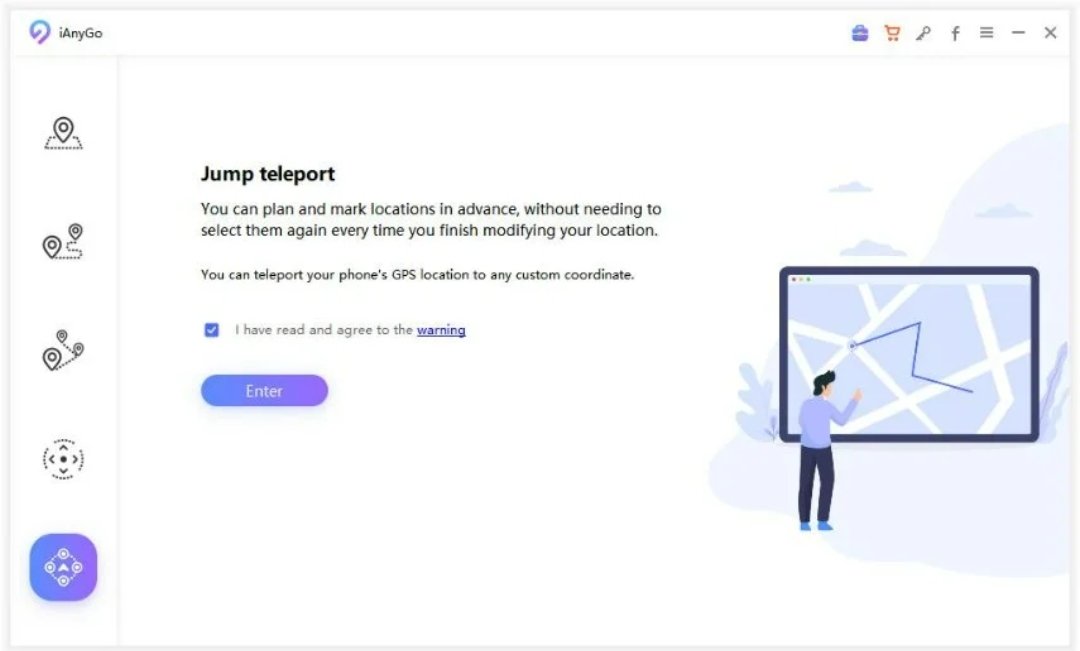
Click the "Start Exploring" button and put in the coordinates of an area loaded with Pokéstops where you want to teleport virtually. Then, tap "Start Move" to trick the game into thinking you're at that Pokéstop paradise, all set for you to visit.
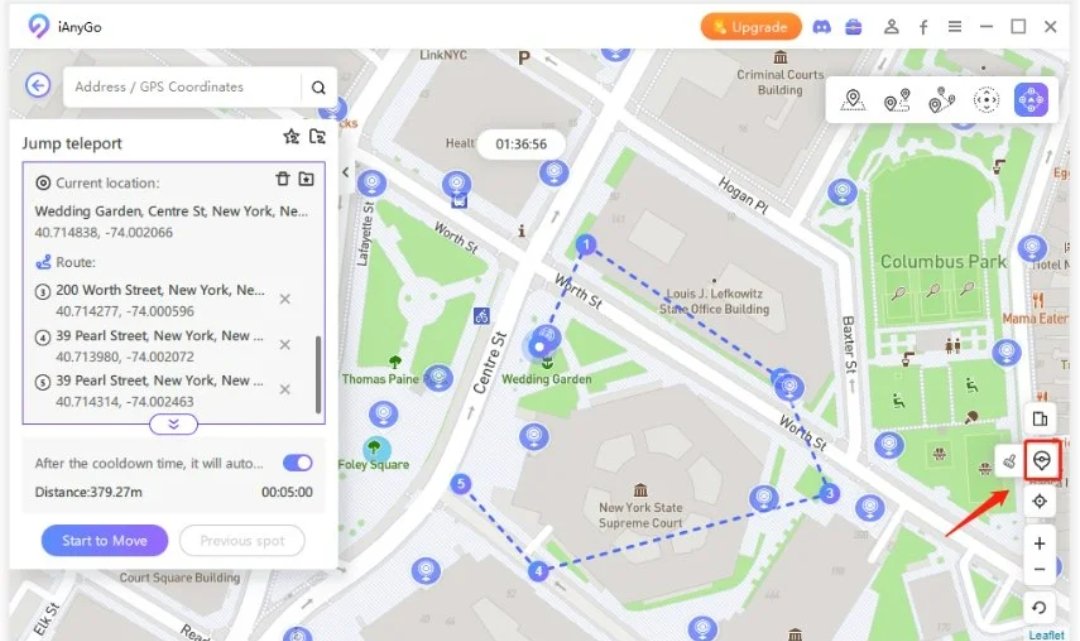
If you can't find any Pokéstops or Gyms at the spot you picked, it will let you know and recommend a new location overflowing with Pokéstops.
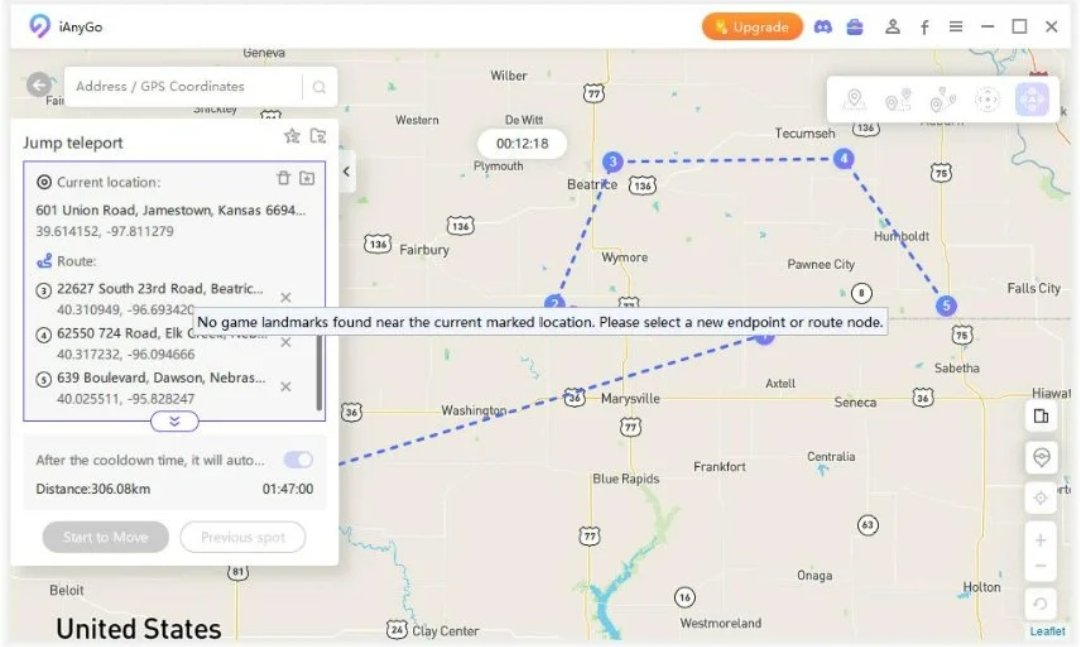
Tap the "Clear" button to erase all your marked locations. Now you're ready to explore and find new exciting places in the game!
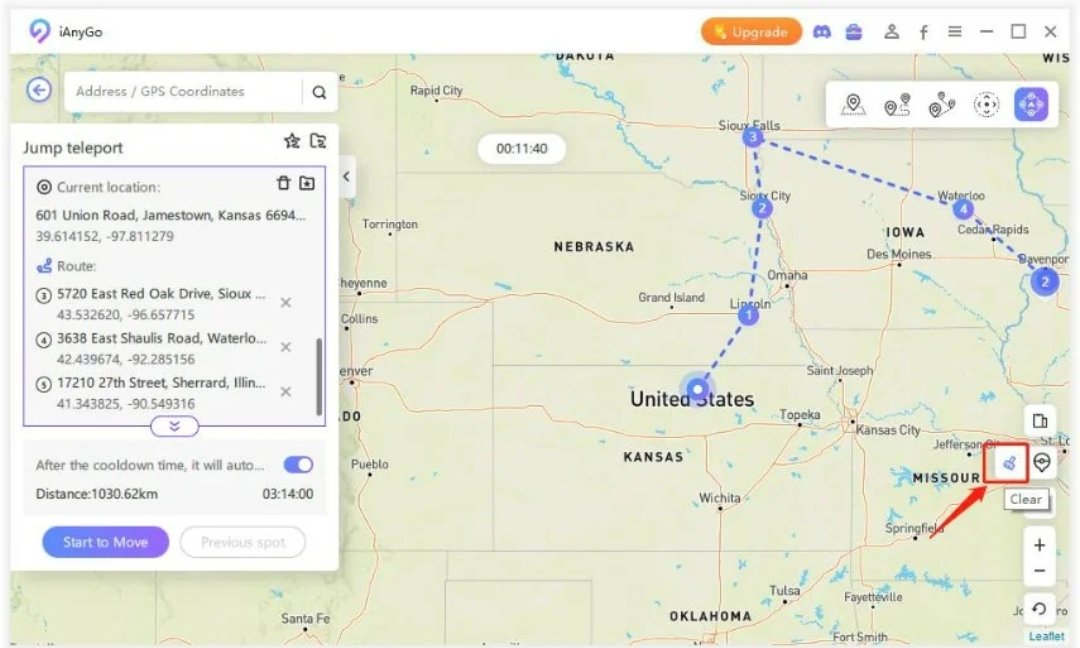
Part 5: Conclusion
A Pokemon GO scanner can help you find Pokemon and resources more efficiently. These tools can show Pokemon locations, filter by rarity, and even avoid crowded areas. If you're looking for a way to enhance your Pokemon experience, consider Tenorshare iAnyGo. This scanner allows you to teleport to areas affluent in Pokéstops and Gyms, saving you time and effort.
FAQ
- Are there any Pokemon Go trackers that work?
- Is there a shiny Scanner in Pokemon Go?
Yes, there are some Pokemon GO trackers available. These trackers can show you the locations of Pokemon in your area. However, it's important to note that Niantic, the Pokemon GO developer, discourages using these trackers. It's always best to check the latest terms of service before using any tracker.
No, there are currently no scanners that can guarantee the discovery of shiny Pokemon. Shiny Pokemon are rare variations of regular Pokemon with a different color scheme. The best way to find shiny Pokemon is to keep catching Pokemon simply!
