[2025] Guide to Get A GPS Joystick in Pokemon Go for iOS/Android
by lisa Updated on 2025-02-13 / Update for change location
Are you a fan of playing Pokemon Go on your iOS device but frustrated with the limited mobility options? Do you want to explore new locations without physically moving around? If yes, then a GPS joystick might be the solution you are looking for. With a Pokemon Go Joystick iOS, you can easily explore different areas without moving an inch.
It allows you to trick the GPS of your device and simulate movement, giving you access to various Pokestops and Pokemon without actually moving around. In this guide, we will walk you through the steps to get a Pokémon GO joystick iOS and Android devices. Get ready to elevate your Pokemon Go experience with the top joysticks for Pokémon GO!
- Benefits of Using a Joystick in Pokemon Go
- How to Get GPS Joystick in Pokemon Go for iOS?
- Alternative Method to Get A Joystick in Pokemon Go for Android
- How to Avoid Getting Banned When Using Pokemon Go Joystick?
- Wrapping it Up!
Benefits of Using a Joystick in Pokemon Go
Pokemon Go has taken the world by storm since its release in 2016. It is an augmented reality game in which players walk around in the real world to catch Pokemon. However, sometimes walking around is not always possible or convenient, especially if you live in a problematic area. This is where a joystick comes in handy.
Easy to Use on iOS and Android Devices
Using a joystick in Pokemon Go is easy. Players can use a Pokemon Go Joystick iOS or Android devices. It allows players to move their character around the map without moving physically. This means that you can fetch Pokemon, visit Pokestops, and enjoy battles in gyms without the need for leaving your home.
Saves Time and Energy
One of the main benefits of using a Pokemon Go joystick hack is that it saves time and energy. Players can quickly move their characters around the map without having to walk or travel long distances.
Helps Catch Rare Pokemon
Using a joystick in Pokemon Go can also help players catch rare Pokemon that are not commonly found in their area. With a joystick, players can move their characters to different locations on the map and increase their chances of finding rare Pokemon. This is especially helpful for players who live in areas with few Pokestops and gyms.
How to Get GPS Joystick in Pokemon Go for iOS?
If you're an enthusiastic Pokemon Go player who enjoys spoofing your location, then you might be interested in using GPS Joystick. This tool allows you to fake your location and move around the map without actually having to physically travel to the location. Here’s how you can get it:
Tenorshare iAnyGo
Tenorshare iAnyGo is a powerful tool that allows you to change your iOS device's location with ease. If you're a Pokemon Go player, you can use this Pokemon Go Joystick iOS to teleport your location and catch Pokemon from around the world without leaving your home.
This is a great way to save time and effort while still enjoying the game's full experience. With iAnyGo, you can easily spoof your location to any part of the world where Pokemon are located, making it an essential tool for any Pokemon Go player.
Functions:
- Change iOS device location without jailbreaking or rooting.
- Various location modes are available: Teleport, Multi-spot, and Two-spot.
- Supports all location-based apps safely and securely.
- User-friendly interface for easy use.
- Designed with safety and security in mind.
How to Use Tenorshare iAnyGo?
Here’s how you can use Tenorshare iAnyGo as a Pokemon Go Joystick iOS:
- Download and install iAnyGo on your PC.
- Connect your iOS device to your PC using a USB cable.
- Launch iAnyGo and click on the "Start" button to begin.
- Choose the location mode you want to use and enter the location you want to change your device to.
- Click on the "Modify" button, and the software will change your device's location to the selected location.
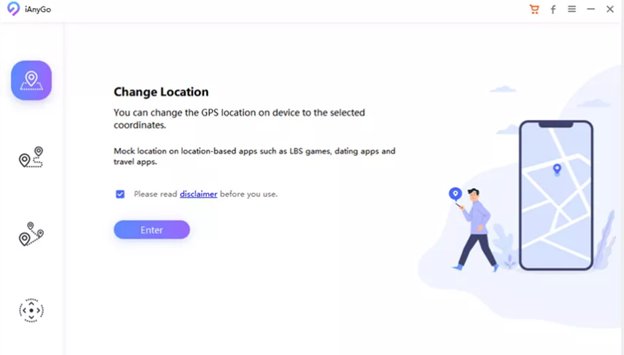
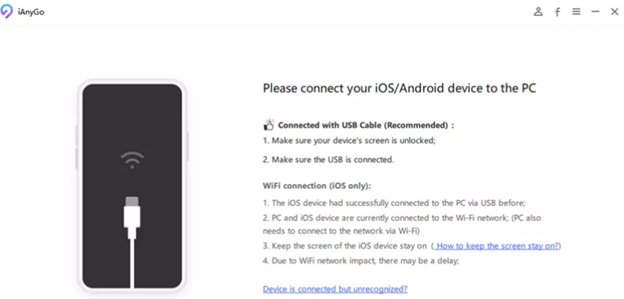
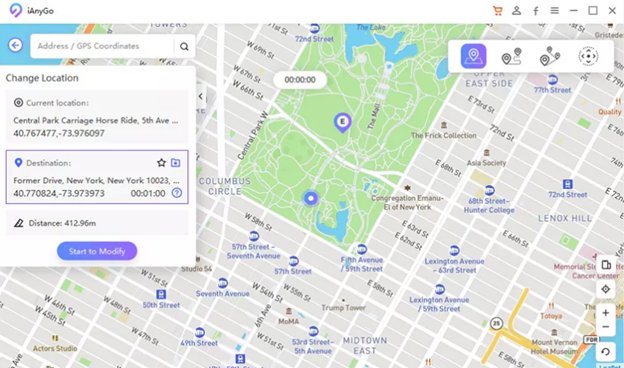
Pros:
- No jailbreaking or rooting required
- Offers multiple location modes to suit your needs.
- Shields your device's actual location and blocks tracking.
- Compatible with all iOS versions.
- Works seamlessly with all location-based apps.
Cons:
- The software is not entirely free, and users have to purchase a license to enjoy its full features.
TweakBox
TweakBox is a popular Pokémon GO joystick Android and location spoofer that allows players to fake their GPS location, enabling them to access different in-game locations without physically being there. Here are some key features of TweakBox that you should know about:
- Easy to Use: TweakBox offers a user-friendly interface, making it accessible for players of all skill levels.
- Accurate Spoofing: It provides accurate GPS spoofing, ensuring that players can simulate their location effectively within the game.
- Secure: TweakBox prioritizes player security, minimizing the risk of detection by the game's anti-cheat mechanism.
How to Use TweakBox?
Here’s how to use TweakBox as a Pokemon Go GPS joystick:
- Download and install the TweakBox web app.
- Find the app in your home screen and launch it.
- In the menu bar, choose the “Apps” button and tap on it.
- Now you’ll see a list of categories; click on “Games” and download it.
- Trust the app and follow the on-screen instructions to get it done!
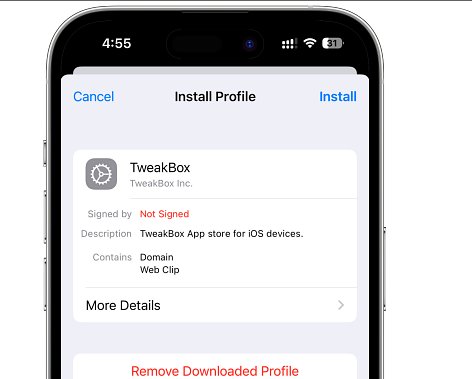

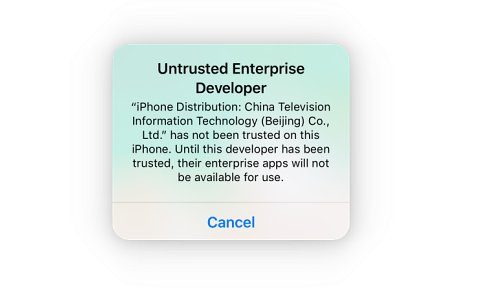
Alternative Method to Get A Joystick in Pokemon Go for Android
PoGoskill is a great tool that can help Pokémon Go players to improve their gaming skills. It is a platform that allows you to spoof your location to various regions to acquire numerous collectibles.
Here are the steps to use POGOskill:
- Install and Launch POGOskill on your PC and hit the start button.
- Use a data cable to connect your PC with your phone.
- Select the brand of the device and let the software detect your phone.
- If the app prompts you to download something, go ahead and provide the permission and hit download.
- Open Pokemon Go and log into your account.
- Tap on “Logged in” to fake your GPS using POGOskill.
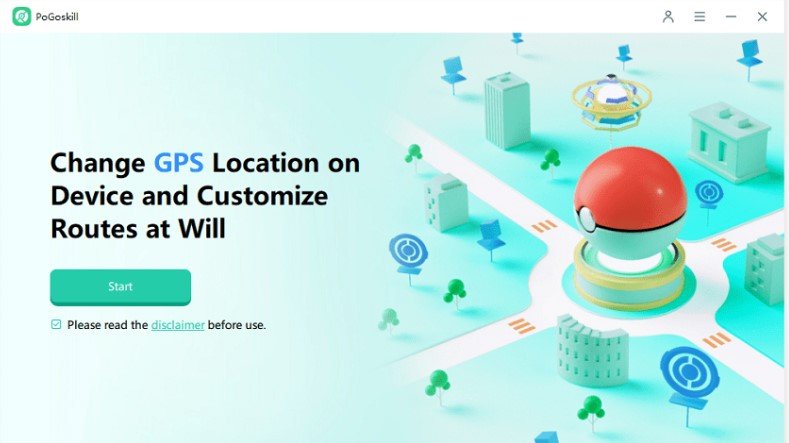
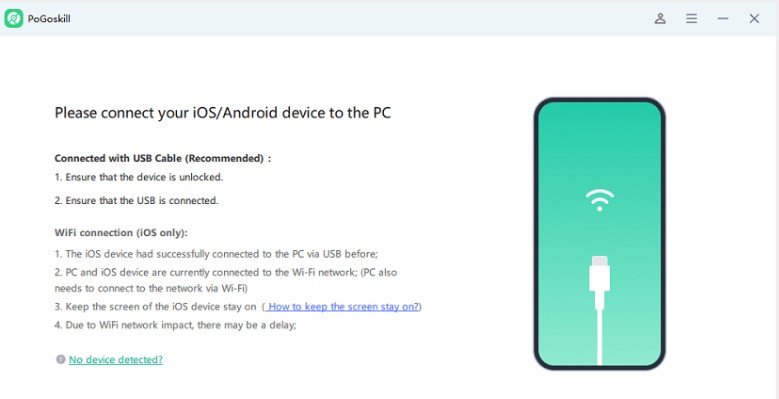
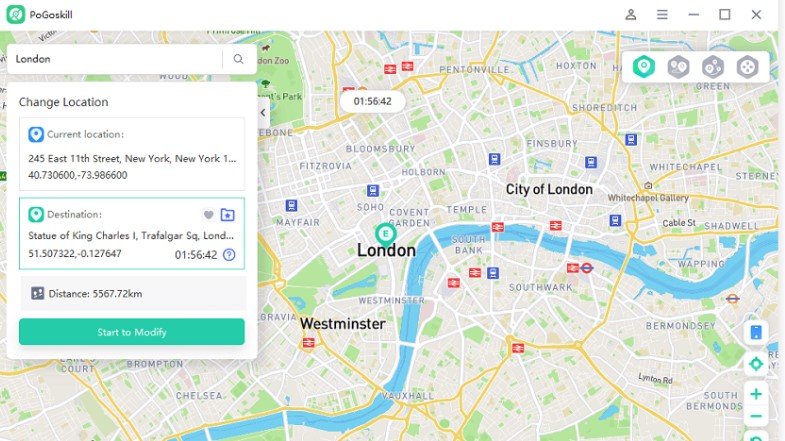
Pros:
- POGOskill offers a user-friendly interface, making it accessible for players of all levels.
- Provides accurate GPS spoofing, allowing players to simulate their location effectively within the game.
- POGOskill is often available for free, eliminating the need for any subscription or payment.
Cons:
- Some users may encounter technical glitches or compatibility issues depending on their device and software version.
Will I Get a Soft Ban When using Pokemon Go Joystick?
Using a Pokemon Go Joystick iOS or Android can be a risky move, as it can potentially lead to a soft ban. Soft bans are temporary restrictions imposed by the game's developers that limit your ability to play the game. However, there are ways to mitigate this risk.
It is crucial to choose a trustworthy Pokemon Go Joystick free download without jailbreak or root, like iAnyGo. These types of joysticks are designed to mimic your GPS location without altering any code on your device, ensuring that you stay within the game's rules.
How to Avoid Getting Banned When Using Pokemon Go Joystick?
If you're a fan of Pokemon Go and enjoy using a Pokemon Go Joystick iOS to switch your location in the game, then you may be concerned about getting banned. To avoid this, there are a few things you can do.
- Make sure you're aware of the cooldown time after each location change.
- Control your speed when moving around, as moving too fast can raise red flags.
- Update your app regularly to prevent you from using outdated versions that may be detected as cheating.
Wrapping it Up!
With this article on Best 3 Free Pokemon GO with Joystick Apps Still Works in 2024, we hope you get a clear view of joysticks and how they work. Using a Pokemon Go Joystick iOS can enhance your Pokemon Go experience, but it's essential to use it responsibly. If you're looking for a reliable and safe GPS joystick tool, we recommend iAnyGo.
It's a user-friendly tool compatible with iOS and Android devices. It allows you to spoof your location without compromising your device's security. Give it a try and take your Pokemon Go gaming to the next level!
