Monster Hunter Now Spoofing Method Updated-2025 Full Guide,Meta
by lisa Updated on 2025-02-13 / Update for change location
- Part 1: Introduction
- Part 2: Why Does Find My Say “No Location Found”?
- Part 3: “Location Not Available” Means on Find My App
- Part 4: Alternative Method of Monster Hunter Now Spoofing for Android - PoGoskill
- Part 5: Conclusion
Part 1: Introduction
Monster Hunter Now (MHN) is an adventurous game that lets players step into the real world to hunt and capture powerful monsters. However, tracking rare monsters and participating in global events can be challenging because of geographic limitations. With location spoofing, gamers can freely explore and hunt monsters without boundaries.

When it comes to location, with Tenorshare iAnyGo, you can spoof inMonster Hunter Now effortlessly. It gives you the edge to find rare monsters, participate in global events, and farm valuable resources. This guide will show you how to use iAnyGo and other tools to enhance your MHN gaming experience while staying safe from penalties. Whether you are an iOS or Android user, you will find the perfect solution here with Monster Hunter spoofing.
Part 2: Can You Still Spoof in Monster Hunter Now in 2024?
While it is possible to spoof your location using various apps, not all Monster Hunter Now spoofing guides are effective due to recent game updates. The developers have implemented changes that make it harder to spoof compared to earlier versions, resulting in some techniques no longer working. But you don't need to worry as we will take you through exclusive methods with a 100% success rate for Monster Hunter spoofing.
Here are some of the benefits of Monster Hunter Now spoofing that you should be aware of:
- Find Rare Monsters: Rare monsters aren't available everywhere. Spoofing your location helps you reach high-level monsters and collect valuable materials.
- Participate in Events: Hunters can join region-specific events without leaving their homes by learning how to spoof their location in Monster Hunter Now.
- Farm Resources: With the latest Monster Hunter Now December Update, there are even more opportunities to gather rare materials. Spoof your location to where the best resources are available.
- Join Global Clan Events: Enjoy the game with friends around the world. No matter where your friends are, join them daily to hunt as a pack.
Let’s learn more about how to spoof Monster Hunter now!
Part 3: First Revival of Monster Hunter Now Spoofer - iAnyGo
Introducing Tenorshare iAnyGo, the ultimate location-changing software spoof in Monster Hunter now. With powerful features like GPS joystick control, one-click teleportation, and customized routes, iAnyGo provides an unmatched solution for MHN players. Say goodbye to geographic limitations and seamlessly spoof your location to hunt rare monsters and participate in global events effortlessly. iAnyGo makes spoofing smooth and secure, offering the flexibility to explore and conquer the MHN world without boundaries using the Monster Hunter spoofing app.
Key Features
- One-Click to Change iPhone Location: Instantly spoof your location anywhere on the map.
- Simulate Location Between Two Spots: Create routes between two points at customizable speeds.
- Simulate GPS Movement Along a Route with Multiple Spots: Plan your journey using multiple waypoints.
- Joystick Control: Precisely control your avatar's movement with a joystick.
- Jump Teleport with a Customized Route: Teleport using your own customized path.
- Historical Records: Quickly revisit previous spoofed locations.
Steps to Spoof Your Location on MHN
- Download and Install
- Download and install iAnyGo desktop application on your computer by clicking the button below.
- Connect Your Device
- Connect your iOS or Android device to your computer using a USB cable.
- If prompted, allow the device to trust the computer.
- The software will automatically detect your connected device.
- Choose the Desired Mode
- Teleport Mode: Instantly change your location to any point on the map with Monster Hunter now fake GPS.
- Two-Spot Mode: Simulate movement between two selected points at a customizable speed.
- Multi-Spot Mode: Create a route with multiple stops and simulate GPS movement along it.
- Joystick Mode: Use the joystick to control your avatar’s movement in any direction.
- Select a Location
- Enter a location by searching for an address, inputting GPS coordinates, or directly selecting a point on the map.
- Alternatively, import a GPX file to use a pre-defined route.
- Click "Start to Modify"
- Confirm your chosen location or route.
- Click "Start to Modify" to begin spoofing your location.
- Your location will now be updated, and you can enjoy seamless spoofing!
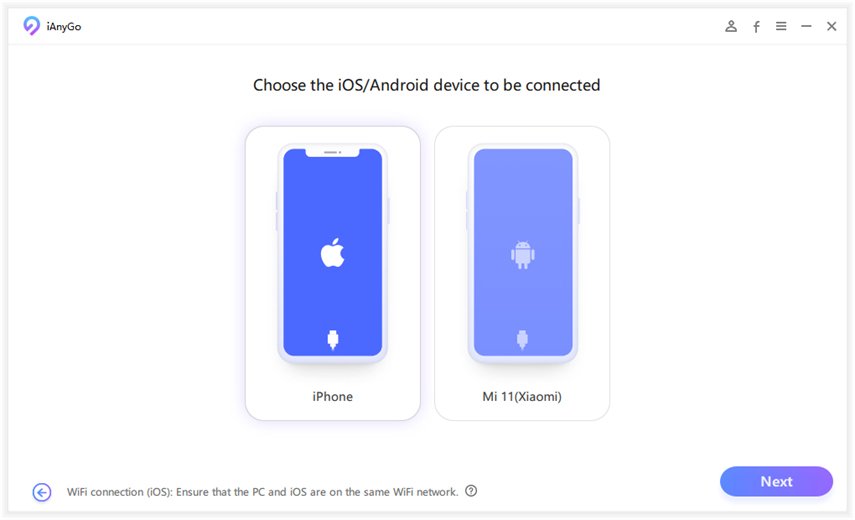
Launch iAnyGo and select "Change Location" or any other preferred mode from the available options:
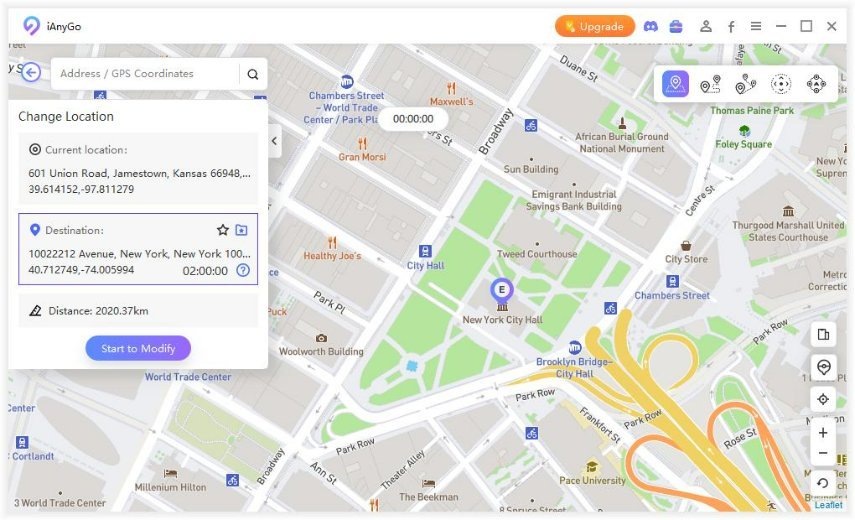
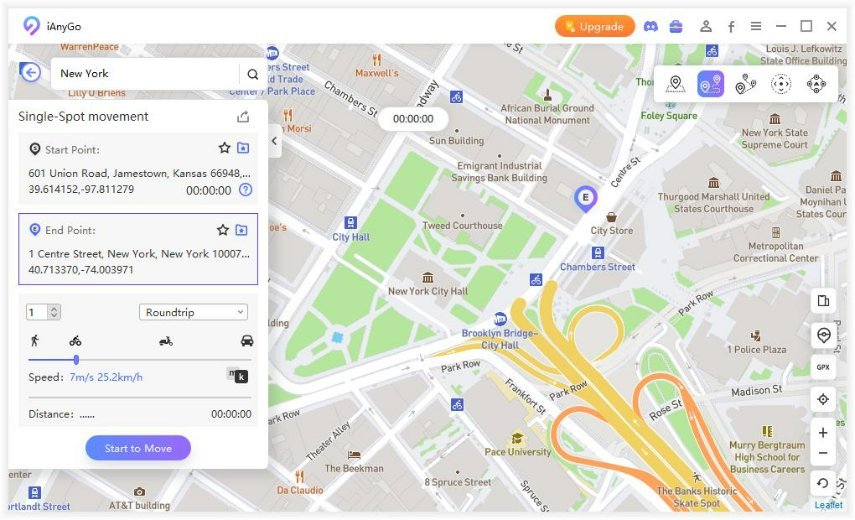
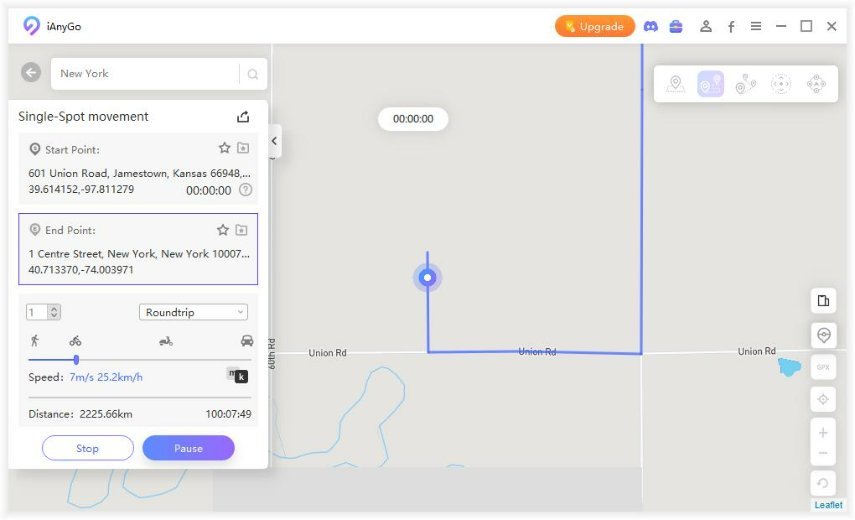
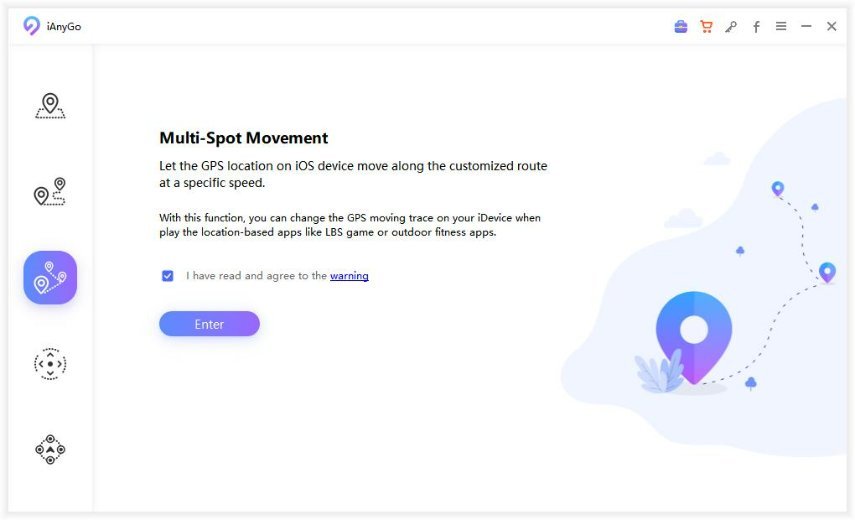
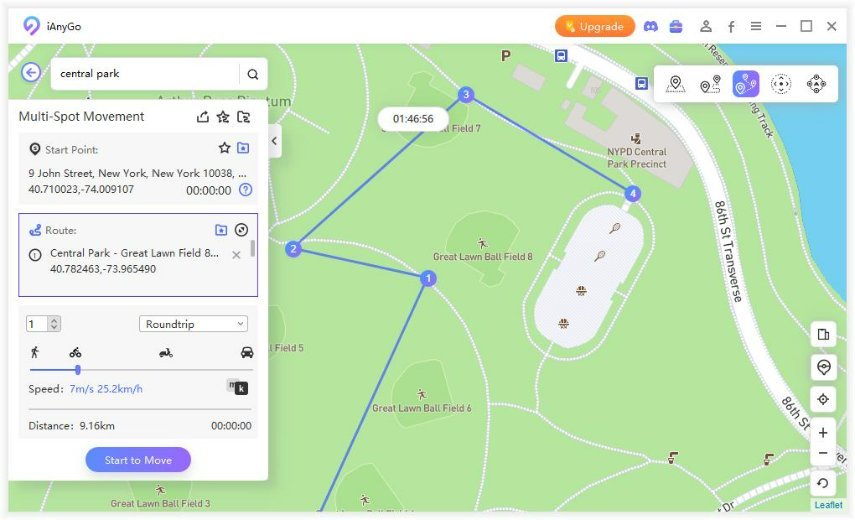
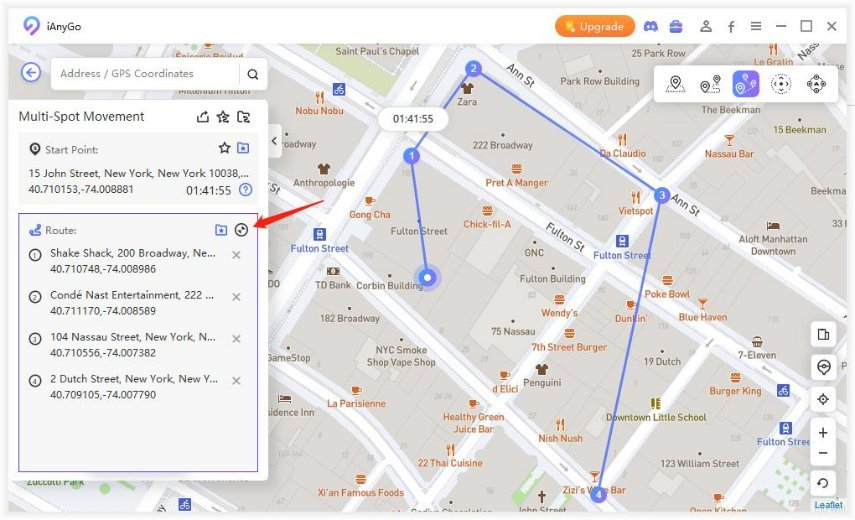
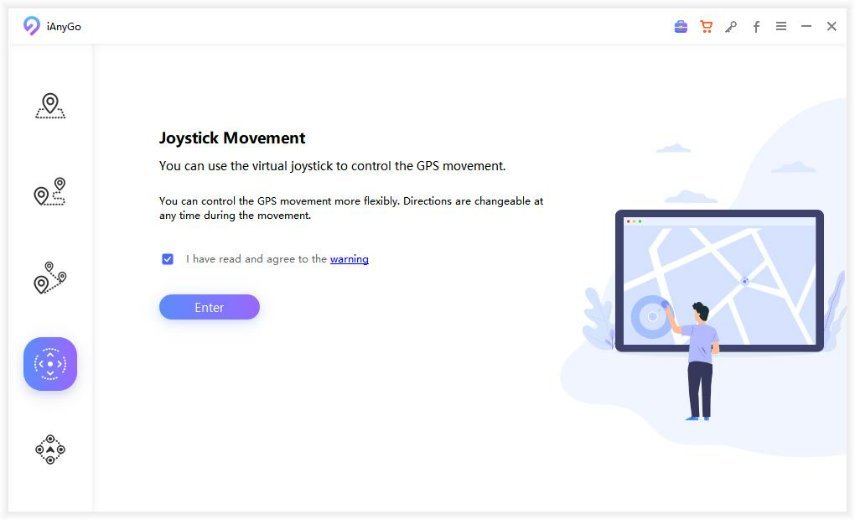
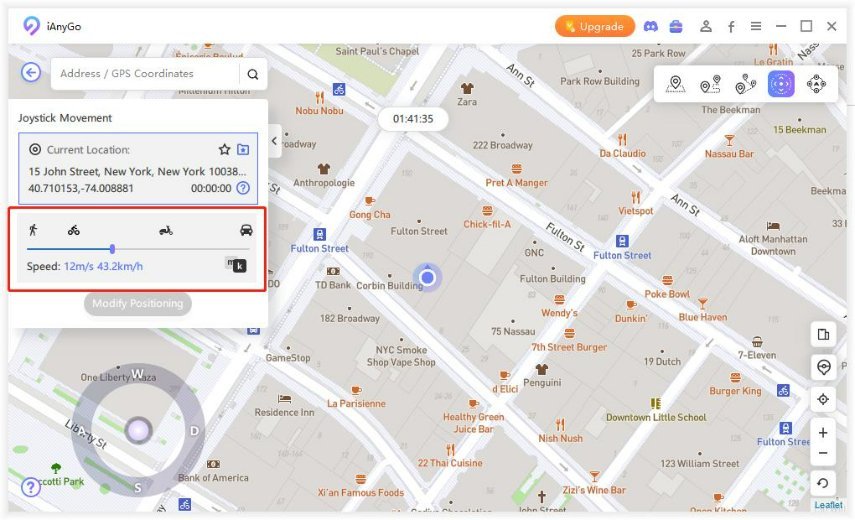
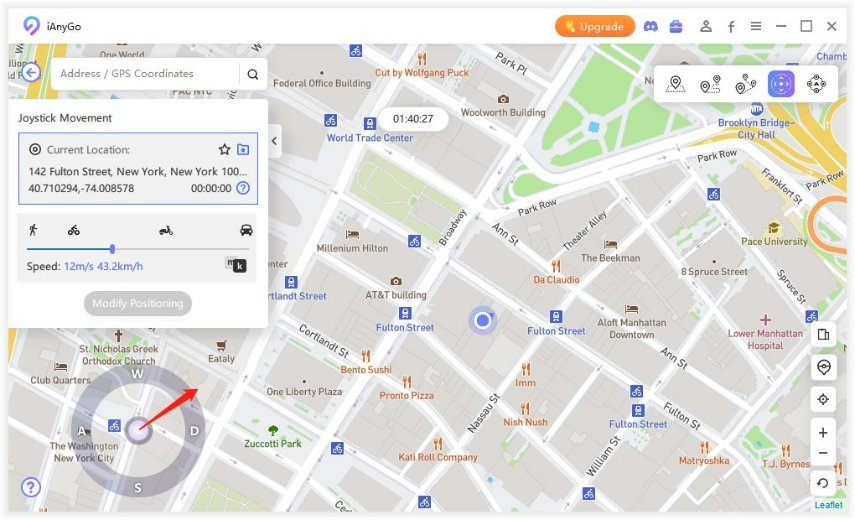
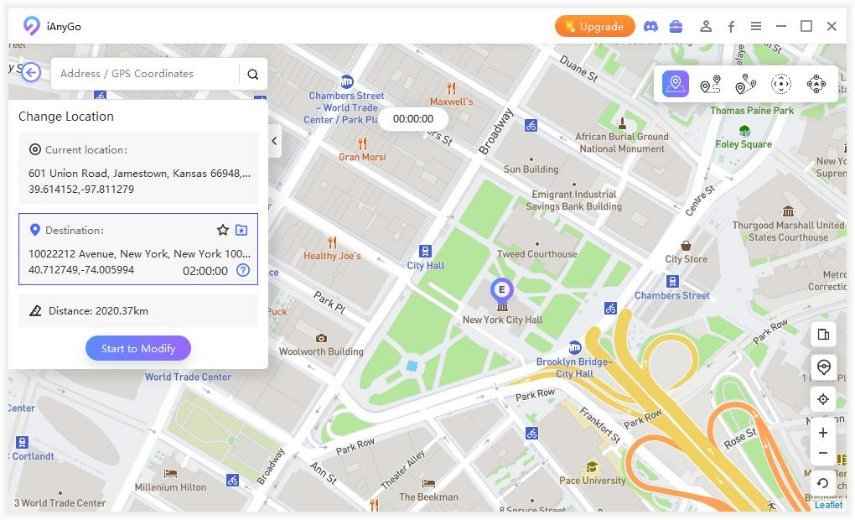
Watch this video for a full tutorial.
Why Choose Tenorshare iAnyGo?
When it comes to location spoofing and finding out how to spoof Monster Hunter now safely, Tenorshare iAnyGo is a reliable and user-friendly solution. With iAnyGo features like one-click teleportation, GPS Monster Hunter now joystick control, and customizable routes, you can freely explore new locations and hunt rare monsters. Its comprehensive design offers seamless movement simulation, giving you complete control over your avatar's journey. By bypassing geographic restrictions, iAnyGo provides uninterrupted gameplay and allows players to participate in global events and gather valuable resources effortlessly with Monster Hunter spoofing.
Pros:
- No jailbreak or root required
- Resolves the ‘Searching for GPS Signal’ issue
- Frequent updates to stay compatible with the latest game updates
Cons:
- Requires a stable internet connection
Part 4: Alternative Method of Monster Hunter Now Spoofing for Android - PoGoskill
If you're playing Monster Hunter Now on an Android device, PoGoskill is a great option for spoofing your location. Here's how to use PoGoskill to fake your GPS location if you do not have Monster Hunter spoofing:
Steps to Spoof Your Location on MHN with PoGoskill
- Install and Launch
- Download PoGoskill from the official website and install it on your PC or Mac.
- Launch the application and click the "Start" button.
- Connect Your Device
- USB Connection (Recommended)
- Connect your Android or iOS device to the computer with a USB cable.
- Unlock your device, and if you're using iOS, tap "Trust" to allow the computer to access it.
- For Android users, enable "USB debugging" following the on-screen instructions in the PoGoskill guide.
- Wi-Fi Connection (iOS Only)
- Make certain that your iOS device has been successfully connected via USB before.
- Connect both the computer and iOS device to the same Wi-Fi network.
- Keep the iOS screen on and tap "Trust" if prompted.
- 3:Select the Desired Mode
- Teleport Mode: Instantly change your current location to any point in the world.
- Two-Spot Mode: Simulate movement between two points at a customizable speed.
- Multi-Spot Mode: Plan a route with multiple waypoints and simulate movement along it.
- Joystick Mode: Use a virtual joystick to freely move your avatar in any direction.
- 4:Choose a Location or Route
- Teleport Mode
- Enter a destination address or GPS coordinates in the search box.
- Click "Start to Modify" to instantly change your location.
- Two-Spot Mode
- Set your starting location and desired destination.
- Adjust movement speed and click "Start to Move."
- Multi-Spot Mode
- Choose multiple spots on the map for a comprehensive route.
- Adjust the speed and click "Start to Move."
- Joystick Mode
- Set your desired speed and control your movement with the joystick or arrow keys.
- Use GPX Files (Optional)
- Import a GPX File
- Click the "GPX" button to import a pre-defined route file from your computer.
- The GPX route will be displayed on the map, ready for virtual movement.
- Export a GPX File
- Export your favorite or frequently used routes as a GPX file for future use.
- Cooldown Timer: Prevent detection by respecting cooldown times before performing in-game actions.
- Historical Records: Keep track of previously used coordinates and quickly revisit favorite spots.
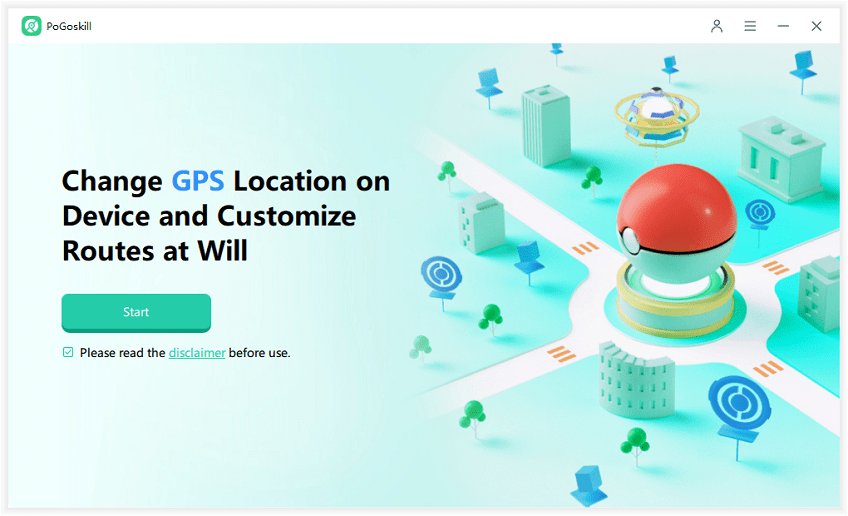
PoGoskill offers four different modes:
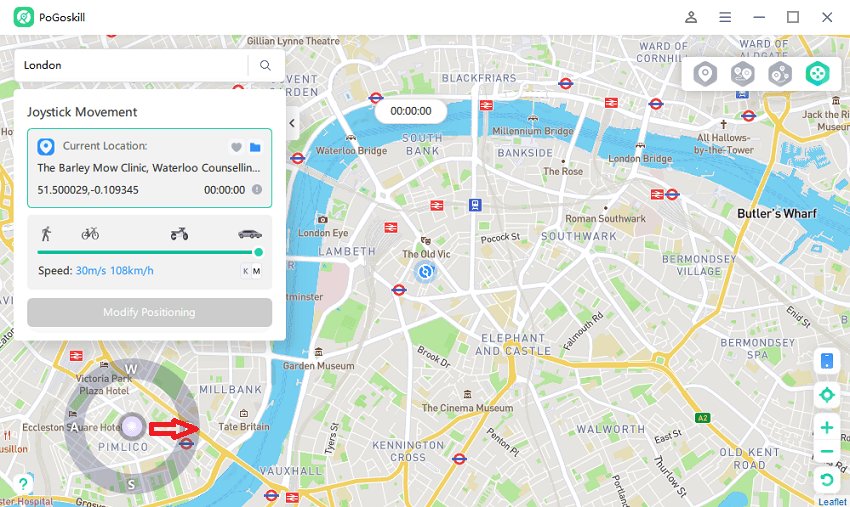
Additional Tips for Using PoGoskill
Pros:
- Simple and user-friendly interface
Cons:
- Frequent glitches and lags
- Not 100% safe for gaming
Part 5: Conclusion
Tenorshare iAnyGo is the top choice for Monster Hunter spoofing that offers a suite of features, significantly making your gaming experience better. With its seamless location-changing capabilities, intuitive joystick controls, and versatile teleportation options, iAnyGo guarantees that you can explore the world of Monster Hunter Now without worrying about geographical limitations. It resolves common issues like the 'Searching for GPS Signal' problem for a smooth and reliable service that keeps up with game updates
So, whether you're a casual player or a serious hunter, iAnyGo provides the tools you need to play Monster Hunter Now on your terms.
Hot FAQs About Monster Hunter Now Spoofing
What is the penalty for spoofing in Monster Hunter Now?
Spoofing in Monster Hunter Now can result in a range of penalties, from temporary bans to permanent suspensions of your game account. It's important to follow best practices like respecting cooldown times and avoiding teleportation to far-off locations. Use spoofing responsibly to minimize risks and play uninterrupted games.
Does iPogo work for Monster Hunter Now?
No, iPogo is specifically designed for Pokémon Go and is not compatible with Monster Hunter Now. Tenorshare iAnyGo is a more suitable alternative, offering seamless location spoofing with GPS joystick control, customizable routes, and historical records.
