Is iAnyGo Safe for Pokémon GO Spoofing in 2025? A Complete
by lisa Updated on 2025-02-13 / Update for change location
So, are you a lover of Pokemon GO planning to “travel” to different placesyet you don’t have to make a physical move? Start using iAnyGo to go anywhere in the game in 2024, with GPS spoofing without any physical movement.
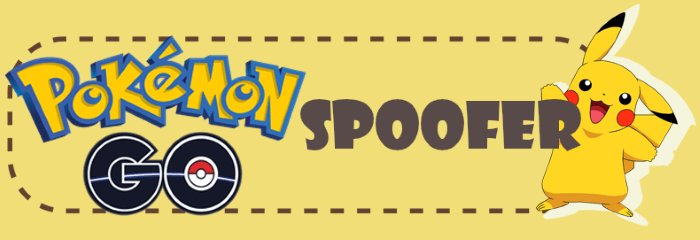
Given the iAnyGo Reviews from Reddit and Discord users in this review, you will be able to understand its features, how it works, the advantages and disadvantages of using the tool, and real-life experiences when using iAnyGo.
- Part 1: What is iAnyGo? [Pro+ Cons]
- Part 2: iAnyGo Reviews and Feedback from User[Reddit+Discord]
- Part 3: How Does iAnyGo Work for Pokémon GO Spoofing Safely?(插入hot标签)
- FAQs About iAnyGo
Part 1: What is iAnyGo? [Pros + Cons]
iAnyGo is a GPS location spoofing tool for iOS and Android devices with features that enable a user to spoof your location without a jailbreak. This software is especially of great interest to players of the game Pokémon GO who wish to wander in different areas without physically going there.
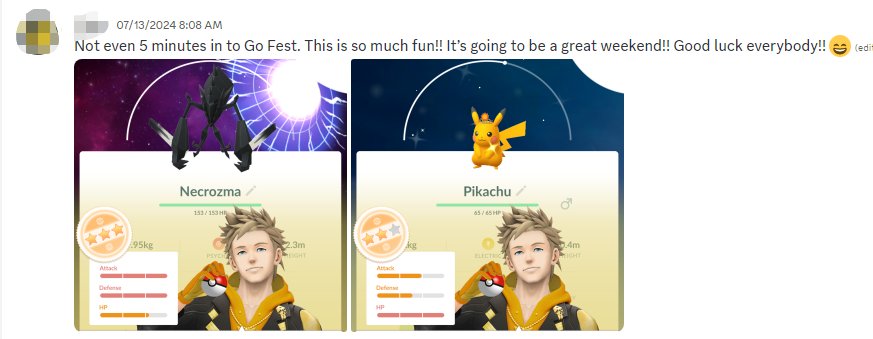
iAnyGo does this by interacting with the general positioning system of your device. There is an option to set a place anywhere in the world. This makes its operation to be secure, as well as easy to use, and thus can be easily operated by different types of users, including non-technical users.
Part 2: iAnyGo Reviews and Feedback from Users [Reddit + Discord]
Overall, the received feedback on iAnyGo was rather warm on Reddit and in the Discord chat. Some of the success stories are fixing the Pokémon GO Error 12,getting no one red flags and not getting strikes/banned. The users are thankful that iAnyGo does not interfere with the jailbreaking of iPhones and is perfectly compatible with Pokémon GO even with the new iOS.

However, there are complaints like it was not installed properly, the situation when the app freezes or the user felt a flashback. All in all, the use of iAnyGo has been stated to be very effective as well as rather easy to apply, though it has been described as experiencing rare technical glitches.
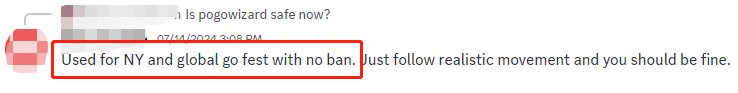
If you have problems such as Pogo not working, you should search for the solution on the iAnyGo Reddit or you can turn to the iAnyGo SUPPORT CENTER.
Positive feedback: Success stories and benefits.
Let us have a look at some of the positive review iAnyGo listings from users across different platforms:
iAnyGo Review 1: Fix Pokemon Go Error 12
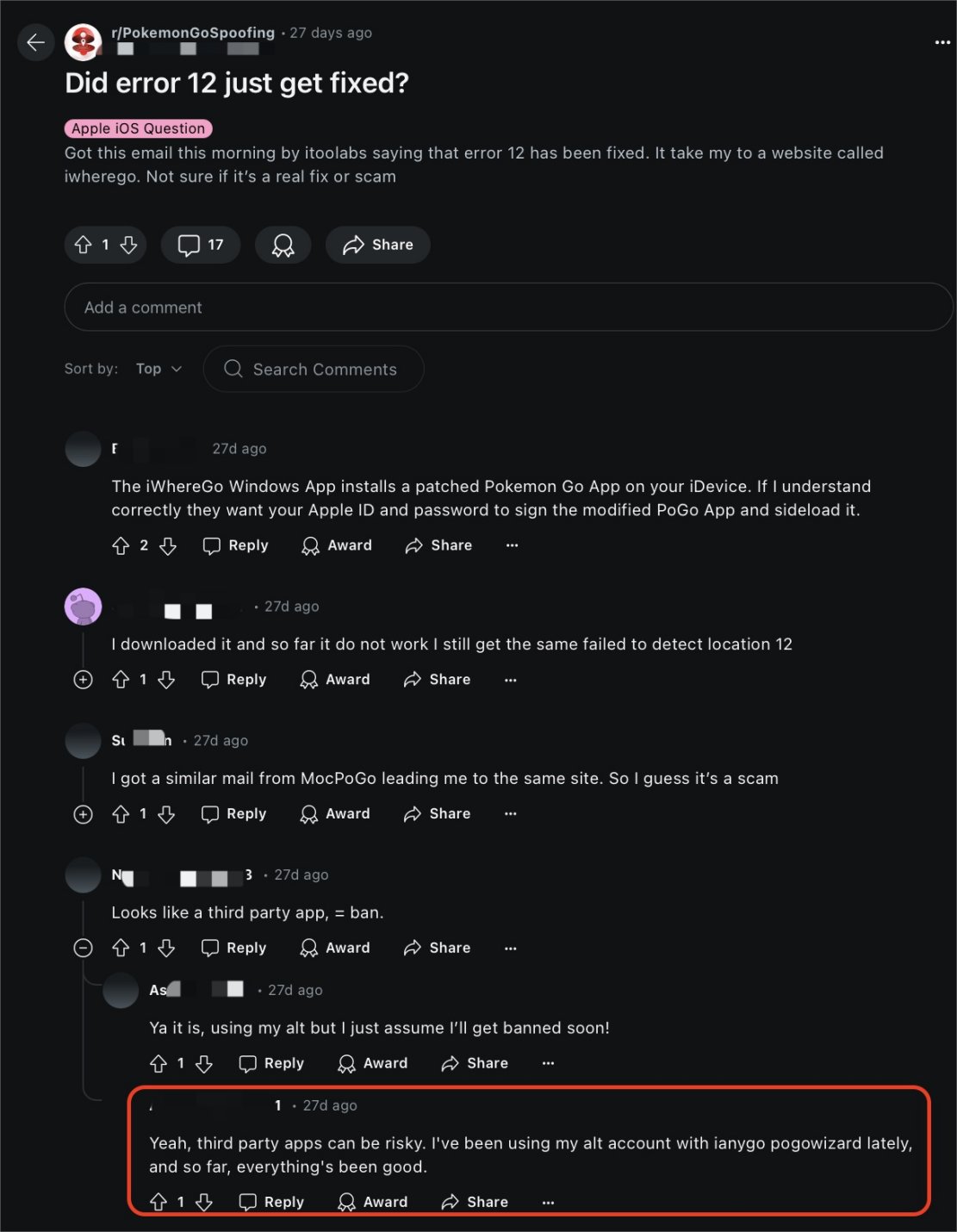
iAnyGo Review 2: No red flags
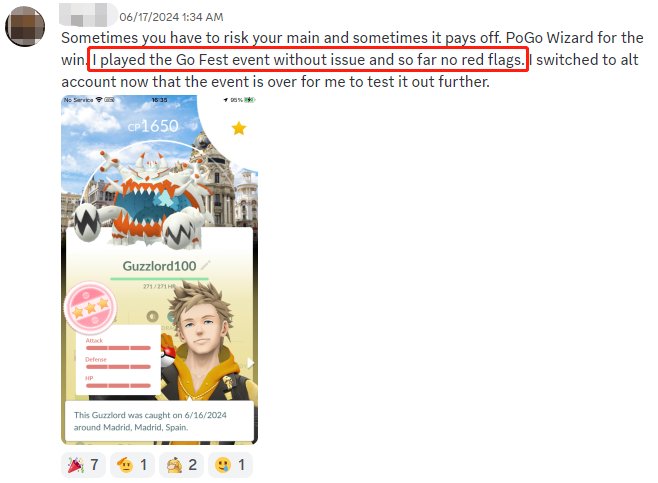
iAnyGo Review 3: No strike or ban
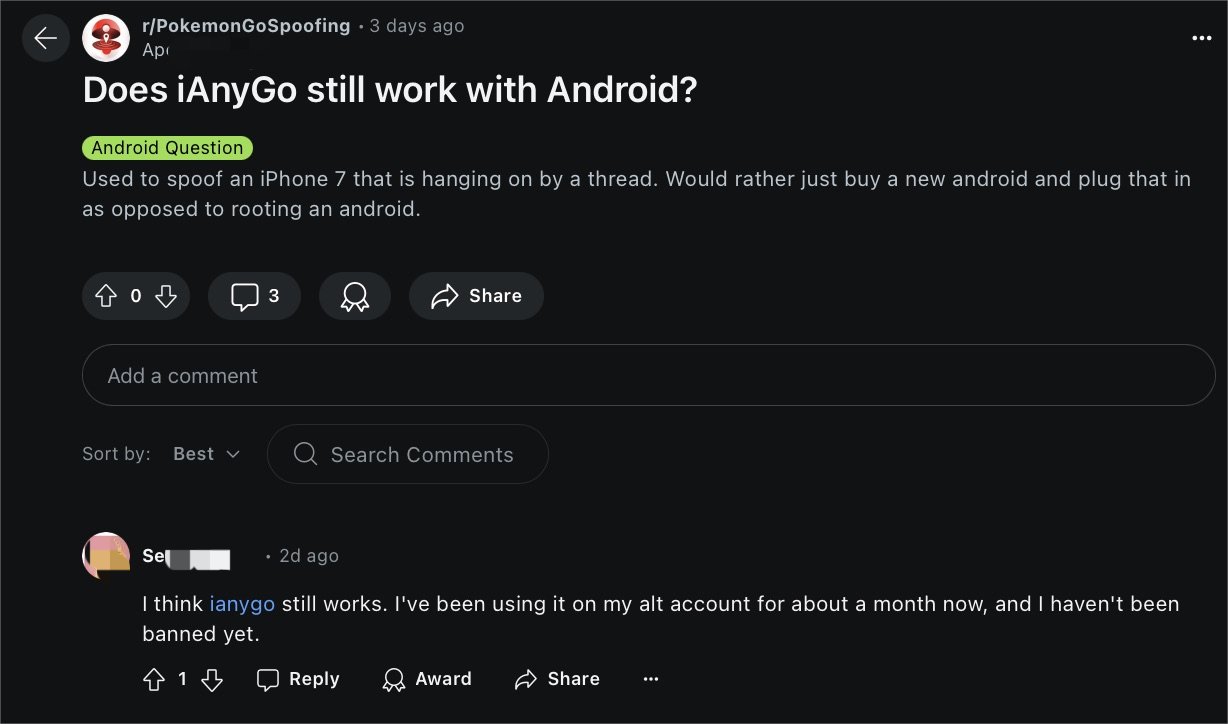
iAnyGo Review 4: Not Need Jailbreak iPhone
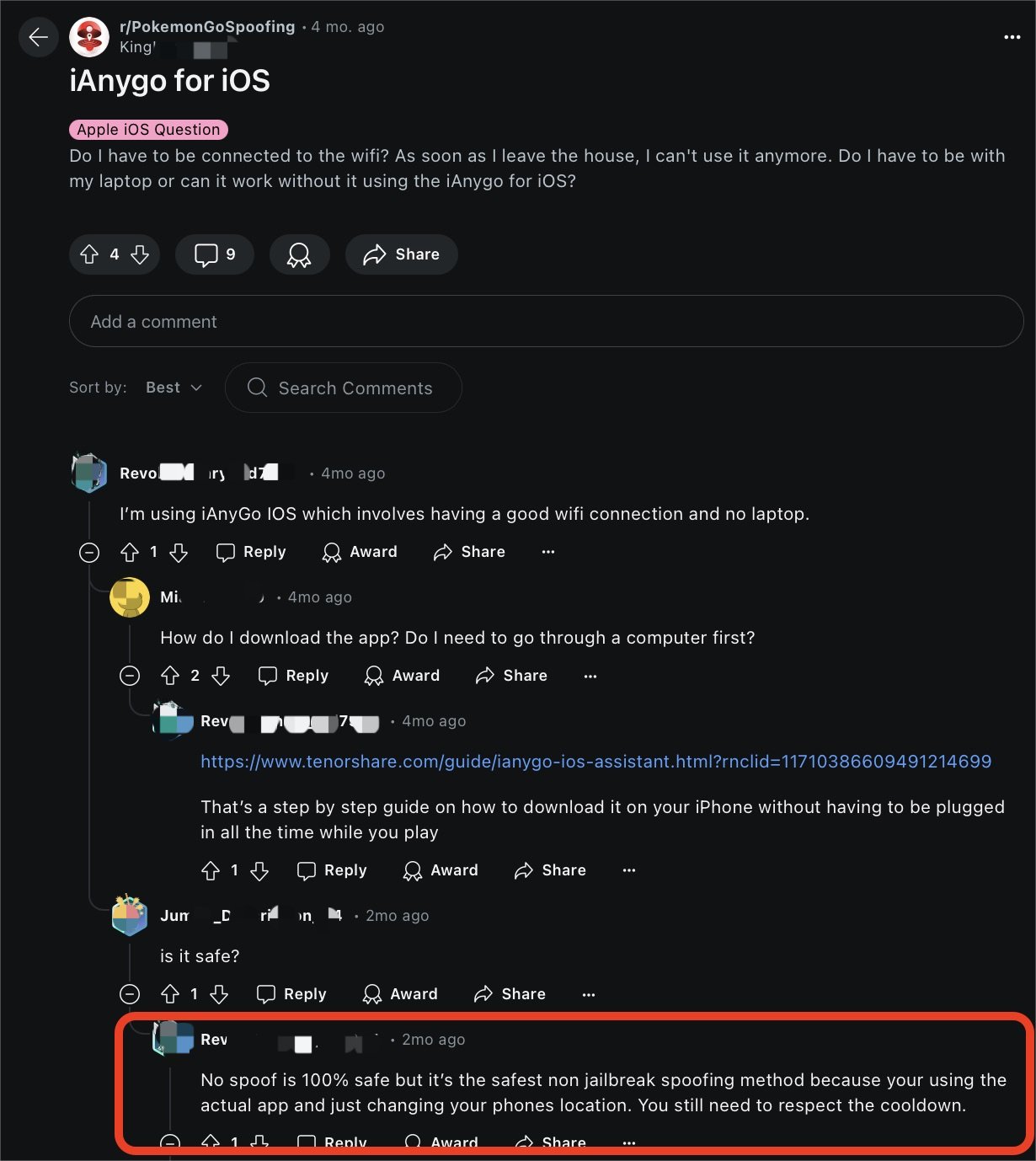
iAnyGo Review 5: Work Well with Pokémon GO
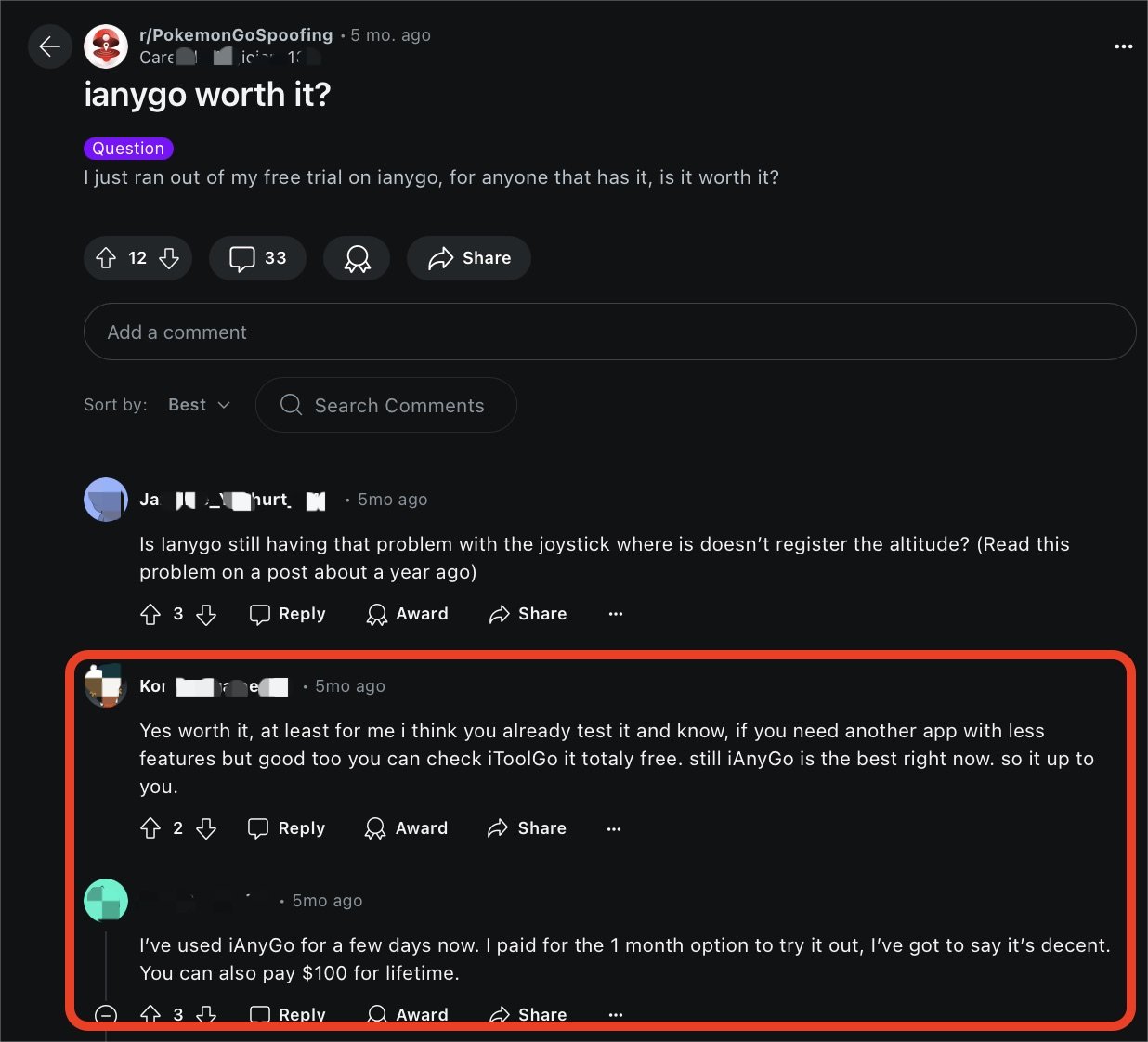
iAnyGo Review 6: Change Location with iOS 18
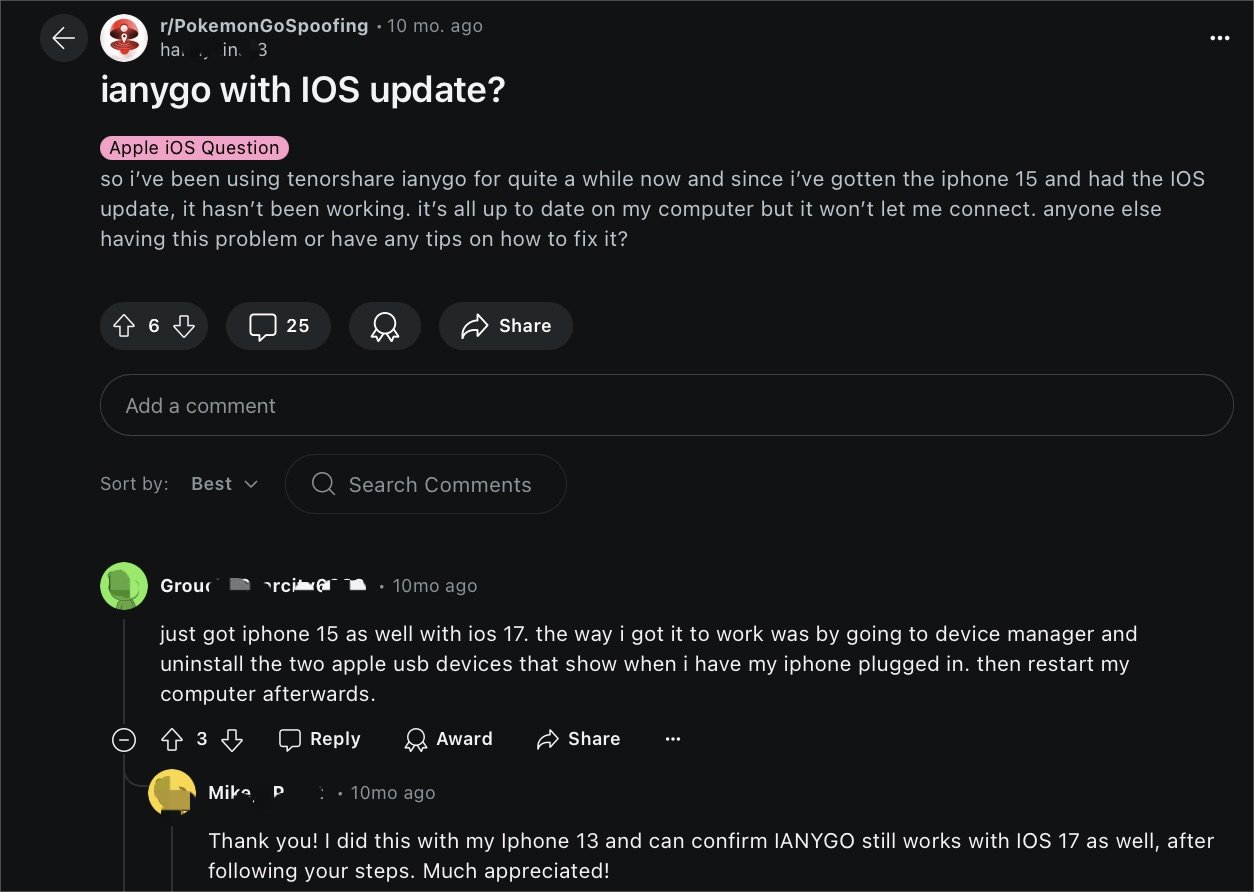
Negative feedback: Problems and complaints.
While iAnyGo Reviews have a high volume on the positive side, there are some negative experiences as well.
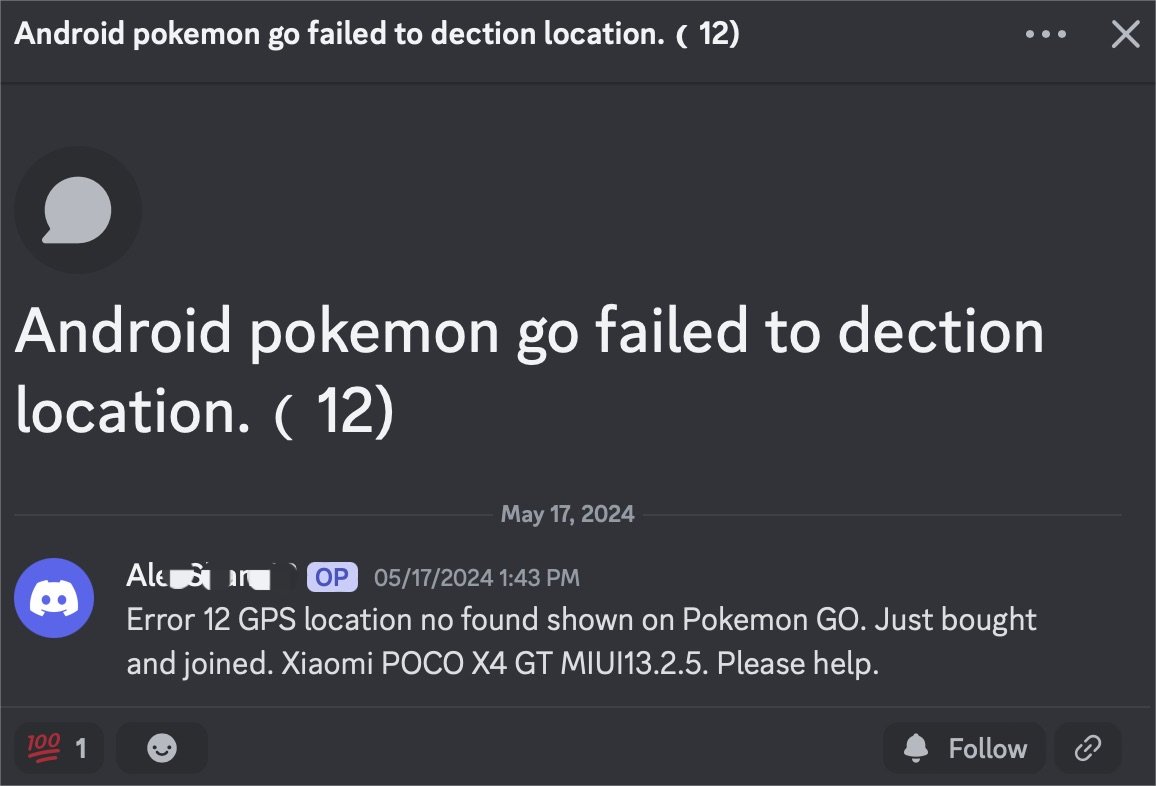
Related read Fix Pokemon Go GPS Signal Not Found Guide.
Part 3: How Does iAnyGo Work for Pokémon GO Spoofing Safely?
Here is everything you need to know about iAnyGo download and usage methods:
Explanation of the spoofing mechanism used by iAnyGo.
iAnyGo operates based on changing the GPS coordinates that your device sends. It interacts with your device to change location parameters, thus, deceiving location-sensitive applications, including Pokémon GO that you are positioned elsewhere.
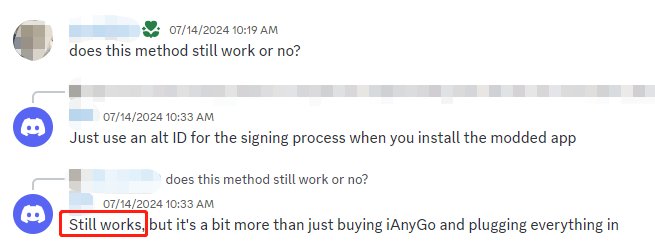
It is done in this manner without having to break the jail and maintain the standard and warranty of the device in issue. It offers an opportunity to set a fixed virtual location or to move between several ones during time, which matters in such applications as Pokémon GO that monitor your movement.
Tips for Safe Spoofing
If you want to prevent bans and other issues, then here are some tips you can follow for safe spoofing:
- Use gradual movement to look realistic and avoid drastic moves
- Make sure that your iOS, iAnyGo, and Pokemon Go are always updated
- Use the Cooldown Period feature for safer spoofing
User case: Step-by-step guide on how to use iAnyGo for Pokémon GO spoofing
Here is a step-by-step guide to use iAnyGo on your devices easily and spoof Pokemon Go locations:
- 1.Connect your phone to your PC using a USB connection
- 2.Open iAnyGo on your computer and select “Change Location” mode
- Set your location using a map or search bar and click "Start to Modify"
- Open the Pokemon Go game and enjoy your new location without any physical movement.


Why choose it? Key features and functionalities.
- Instant GPS location changing
- Single-spot movement
- Multi-spot movement
- History records
- Joystick control
- User-friendly interface
- iAnyGo Free trial
- No need to jailbreak iOS devices
- Privacy and security guaranteed
- Limited free version
- Paid subscription
- All iPhones and iPads running [iOS 18 supported]
- All Android devices running on OS 4 and above
- Windows computers running Windows 7 and above
- Macs running macOS Yosemite and above
Here are some key features and functionalities of the iAnyGo iOS tool:
Pros
Cons
Who’s it for? Compatibility with different devices and operating systems.
Here is a list of devices and operating systems that it is compatible with:
FAQs About iAnyGo
Q1 Can l Reset my Tenorshare iAnyGo Password?
Yes, for Tenorshare iAnyGo, you can change the password either in the account settings of the app. Please check the change ianygo password guide.
Q2 Is iAnyGo Safe?
Yes, iAnyGo is quite safe if the users of the website use its certain features meant to prevent bans and or strikes.
Q3 How Does iAnyGo Work as A GPS Spoofer?
iAnyGo flexibly alters the GPS coordinates on your device by using the service of a virtual location setting. Hence, it can be effectively used for spoofing such applications as Pokémon GO.
Conclusion
iAnyGo can be considered one of the best, easy-to-use, and effective GPS spoofing tools for Pokémon GO in 2024. It has therefore continued to receive positive iAnyGo reviews from users who find that it is easy to use and works with high effectiveness every time. If you are up for a new exciting gaming experience, try iAnyGo and expand your exploration to new places.
Please join the PoGo Club discord for more info.
