[2024] How to Fly in Pokemon Go? The Insider's Guide
by lisa Updated on 2024-06-13 / Update for change location
Do you wish there was a way to soar through the virtual skies and capture these creatures with ease? Are you tired of endlessly walking around in Pokémon Go to catch elusive flying Pokémon? You will explore the exciting world of airborne Pokémon capture and uncover the secrets to honing this unique aspect of the game via our put-together guide.

We will uncover the challenges faced by Pokémon Go trainers in catching flying Pokémon and learn about the top-notch tricks that will help you excel at the pro level in the game. Whether you're a beginner or a seasoned pro, this insider's guide is your ticket to becoming a true Pokémon master, and you will learn how to fly in Pokemon Go.
- Part 1 Must Know Things Before Flying in Pokemon Go
- Part 2 How Do You Fly in Pokemon Go For iOS [Easy and Safe]?
- Part 3 How to Fly in Pokémon GO for Android?
- Part 4 Advantages of Flying in Pokémon Go
- Part 5 The Bottom Line
- Part 6 FAQs
Part1:Must Know Things Before Flying in Pokemon Go
In Pokemon Go, "flying" refers to the act of spoofing your GPS location to play the game from anywhere in the world without physically being there. This allows players to explore the game in different cities, countries, or states without actually being present at those locations. To achieve this, a reliable GPS spoofing tool is needed to change the location on your smartphone.
However, it's crucial to note that this practice goes against the game's rules, and if caught, players risk a permanent ban. To avoid detection, use a trustworthy GPS spoofer, imitate natural location changes, adhere to cooldown timers, and control movement speed to prevent triggering alerts.
Related read How to Get a Joystick on Pokemon Go.
Part2:How Do You Fly in Pokemon Go For iOS [Easy and Safe]?
iAnyGo is a multi-functional GPS location changer designed to allow users to alter their location without the need for jailbreaking or rooting their devices. It is particularly popular among gamers and is also useful for travel and location-based apps.
Key Functions of iAnyGo
- The software offers an intuitive UI and is compatible with the latest iOS and Android sets, such as iOS 17 and Android 14.
- iAnyGo provides a convenient solution for gamers, enabling them to easily scan the Gym/Pokestop map.
- Plus, relocate to any desired location using Pokemon Go joystick iOS, effectively resolving GPS issues for MHN players.
Steps to Use iAnyGo to Fly in Pokemon Go
By following these steps, you will learn how to fly in Pokemon Go.
- Open Tenorshare iAnyGo on your computer. The default mode will be 'Joystick Movement'.
- Adjust the speed of movement while using Joystick Movement.
- On your screen, you will notice a controller that you can manipulate to navigate freely within Pokémon GO.

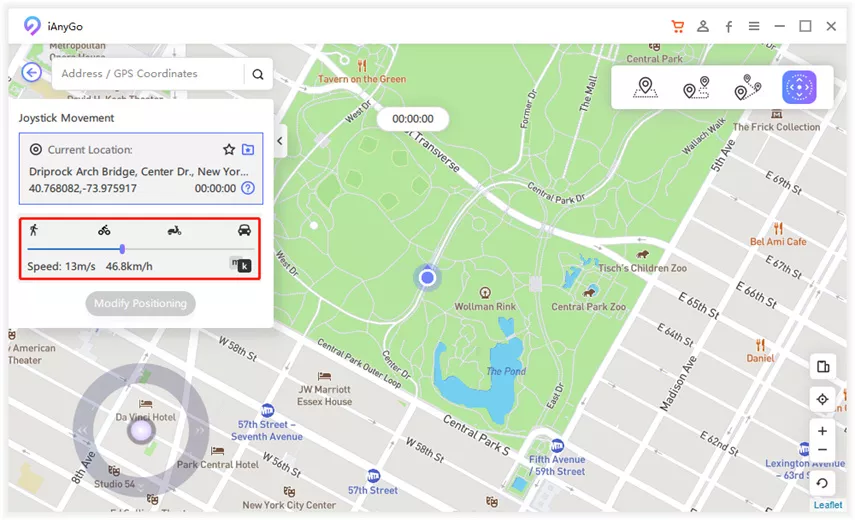

By following these steps, you can effectively change the GPS location on your mobile devices using Tenorshare iAnyGo for various purposes, such as entertainment or security.
Related read How to Use Pokemon Go Spoofer.
Part3:How to Fly in Pokémon GO for Android?
On Android, if you don't have an iPhone but still want to learn how to fly in Pokémon GO, you can use apps like PGSharp to spoof your location and explore different places in the game without leaving your home.
- Uninstall the official Pokémon GO app from your Android device to make way for PGSharp
- Download and install PGSharp on your Android device.
- Log in to your account using your Pokémon GO credentials on the PGSharp app.
- Utilize the teleport feature in PGSharp to virtually move to different locations in Pokémon GO.
Part4:Advantages of Flying in Pokémon Go
Still confused about the perks of flying in Pokemon Go? Here are some key advantages that you should consider:
- Flying in Pokemon Go allows players to catch rarer Pokemon without physically traveling, expanding the gaming experience.
- It enables players to participate in events from anywhere in the world, fostering a global gaming community and providing access to exclusive content.
- Flying allows trainers to explore and interact with diverse environments, offering a dynamic and immersive gameplay experience.
- It encourages social interaction and collaboration among players, as they can engage with a broader community and share experiences from different locations.
Part5:The Bottom Line
Learning how to fly in Pokemon Go can truly elevate the gaming experience and open up new horizons for players. It's important to approach this aspect of the game with respect and fairness to maintain the integrity of the experience for everyone.
For a reliable and safe way to explore different locations with Pokemon Go fly feature, we highly recommend using iAnyGo location spoofer. With its easy-to-use interface and reliable features, iAnyGo offers a secure solution for virtual exploration within the game.
Part6:FAQs
1. Is it possible to Flying Freely in Pokémon GO?
Pokemon GO does not support free flying as seen in other Pokemon games. The game relies on your physical location, requiring you to move around to play. You can use altered applications or tools such as iAnyGo to spoof your location and fake your movements.
2.Is it allowed to fly in Pokemon Go?
In Pokemon Go, "flying" refers to how far away Flying-type Pokemon appear on the screen, making them a bit harder to catch.
3. How to Attract Flying Pokemon in Pokemon Go?
To find Flying-type Pokemon, try playing during windy weather, use Incense or Lures, and practice throwing Pokeballs with distance in mind. Aim higher and further on the screen and try using Curveballs for a better catch rate.
