How to Fake Your Location on iPhone Without A Computer? (iOS 17/18 Supported)
by lisa Updated on 2024-08-02 / Update for change location
Spoofing your iPhone's location without a computer can be incredibly useful, especially with the latest iOS 17 updates. Whether you want to access geo-restricted content, protect your privacy, or boost your gaming experience, there are effective methods to change your GPS location from your device. In this guide, we will explore the best ways to fake location iPhone without needing a computer.
- Part 1: Possible Reasons Most People Spoof Their iPhone Location on PC
- Part 2: 6 Useful Ways to Fix Pokemon Go Black Screen Issue
- Part 3: [Game Tips] How to Play Pokemon Go without Real Moving/Walking
- Part 4: Conclusion
Part 1: Possible Reasons Most People Spoof Their iPhone Location on PC
Many iPhone users choose to spoof fake location iPhone for several key reasons:
1.App Store Limitations: Some apps and games are only available in certain regions. By spoofing your location, you can bypass these restrictions and access a wider range of content.
2.Location Verification: Fake location iPhone helps protect your privacy by preventing apps from tracking your real location as many apps, such as social media and dating platforms, require location sharing.
3.iOS Security Measures: Apple's security features, like "Find My iPhone," can track your location even when your device is off or in Airplane mode. Spoofing can help you circumvent these features when needed.
4.Legal Ramifications: In some cases, knowing how to fake your location on iPhone without a computer may be necessary to comply with local laws or avoid legal issues, especially when using location-based apps while traveling.
Part 2: Best 3 Ways to Fake Your Location on iPhone Without a Computer
1.Tenorshare iAnyGo App (No Jailbreak or Root Required)
Tenorshare iAnyGo is a powerful app that allows you to get a fake location iPhone your GPS location on both iPhone and Android devices without the need for jailbreak or root access. It is particularly useful for a better gaming experience, protecting privacy, or simulating various location-based scenarios.
Key Functions
- Change GPS Location: With a single click, you can switch your device’s GPS location to anywhere in the world.
- GPS Joystick Control: The joystick feature is ideal for games like Pokémon GO as it helps you simulate real-time GPS movement.
- Multi-Spot Movement: You can create routes with multiple stops for realistic movements.
- Single-Spot Movement: You can move seamlessly from one point to another
- Teleportation: Instantly jump to any location on the map
- Import/Export GPX Files: Create custom routes using GPX files and share them with others
- Favorites and History: Save your favorite locations and access your location history quickly for easy modifications.
- Open the iAnyGo app on your device
- From the main interface, choose the 'Change Location' mode
- Connect your device to the computer using a USB cable
- Ensure the connection is stable to avoid interruptions
- Use the map interface to pick your desired location
- Click the 'Start to Modify' button to change your GPS location
Steps to Use iAnyGo
1.Launch iAnyGo and Select 'Change Location' Mode
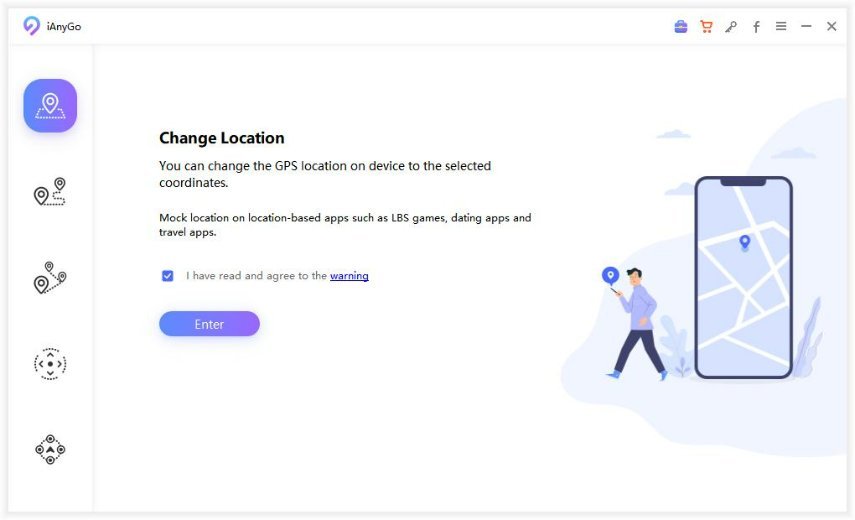
2.Connect Your iPhone or Android to the Computer
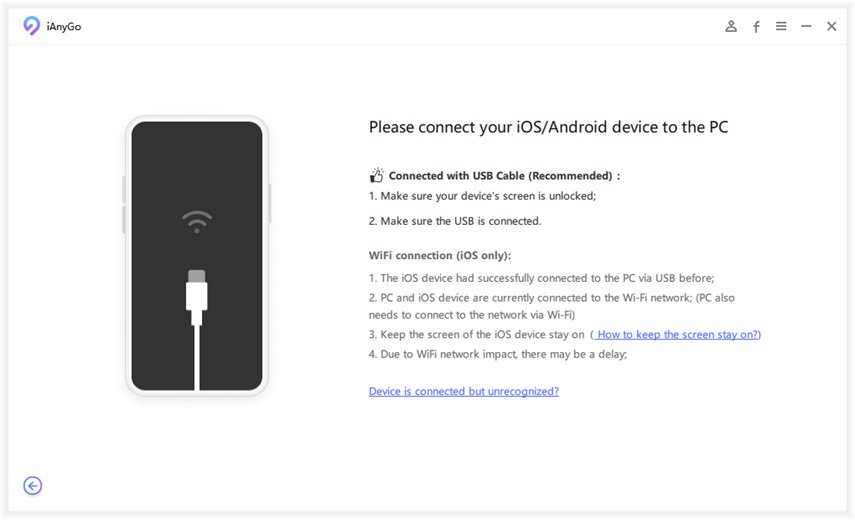
3.Select a Location on the Map and Start to Modify
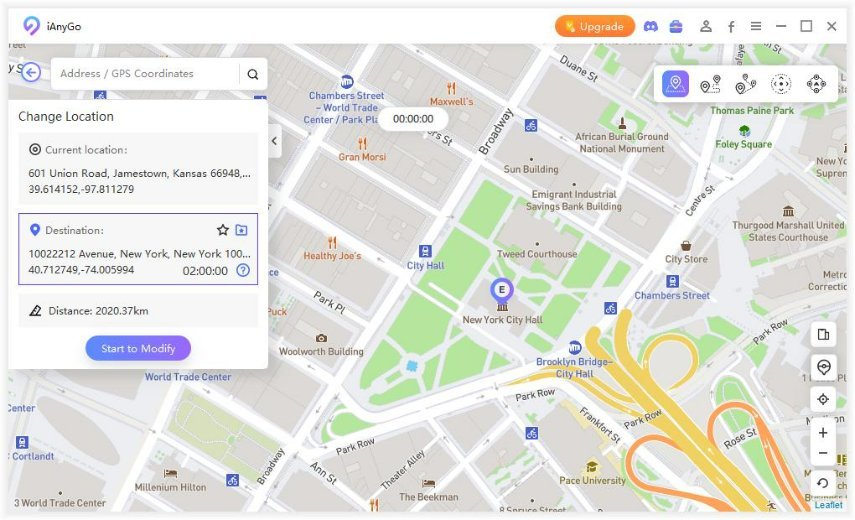
Related Read: Full Guide: How to Fake Location on iPhone without Jailbreak in 2024
2.Use a Stable VPN

Using a reliable VPN or fake location iPhone apps are another effective method to spoof your iPhone's location without needing a computer. When you connect to a VPN server in a different location, your device's IP address and GPS coordinates are altered, making it appear as though you're in a different place. Here’s what to look for in a fake location iPhone free VPN:
- Wide Range of Server Locations: A good VPN should offer numerous server locations worldwide. This way, you can select from a variety of locations, which enhances your ability to spoof your location.
- Fast Connection Speeds: Speed is crucial, especially if you are using location-based services or streaming content. A slow VPN can lead to buffering and a poor user experience.
- Strong Security Features: Make sure that the VPN has strong security features, including encryption and no-log policies, to protect your privacy and data.
These features guarantee a smooth and secure location spoofing experience, perfect for faking your iPhone's GPS location without jailbreak.
3.Cydia (Jailbreak Required)
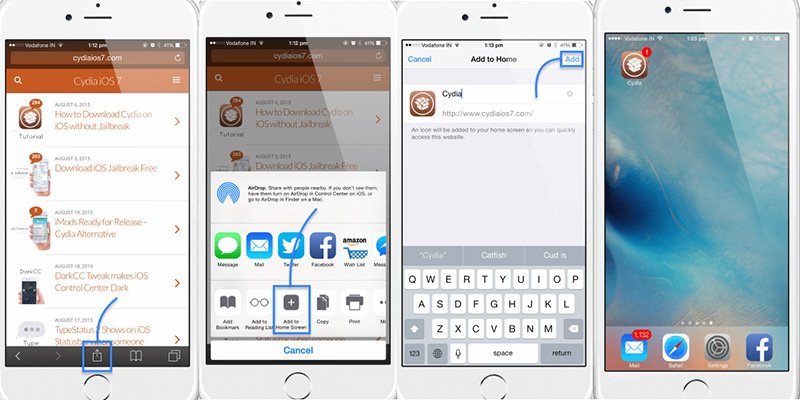
If you are willing to jailbreak your iPhone, Cydia provides various tweaks and tools for location spoofing.
Steps to Use Cydia without Jailbreaking:
- 1.Open Safari and visit www.cydiaios7.com.
- 2.Click "Download Cydia."
- 3.Add to Home Screen by selecting "Add to Home Screen" and tap "Add."
Tips:
- Refresh packages in "Changes."
- Find your Cydia ID in "Manage Account."
- Add/delete sources in "Sources."
This method offers more advanced features and customization options compared to non-jailbreak solutions. However, it is important to understand the risks:
- Warranty Void: Jailbreaking your iPhone voids its warranty. If you encounter any issues with your device, you may not be able to get support from Apple.
- Security Vulnerabilities: Jailbreaking can expose your device to potential security risks. It removes some of Apple's built-in security protections, making your iPhone more vulnerable to malware and unauthorized access.
Proceed with caution and thoroughly research the implications before deciding to jailbreak your device. Make sure you understand the potential risks and are prepared to handle any issues that may arise.
Related Read: Tenorshare iAnyGo Review: Best iOS Location Changer without Jailbreak or Root.
Part 3: Conclusion
There are several effective ways to fake the location on iPhone without using a computer, even with the latest iOS 17 updates. Among these methods, Tenorshare iAnyGo stands out due to its user-friendly interface, comprehensive features, and full compatibility with the newest iOS updates. This app allows you to change your GPS location with ease, enabling you to access location-based apps and games, protect your privacy by masking your real location, and engage in various location-based activities without needing a computer.
Hot FAQ About Fake GPS Location on iPhone
1.How can I make my iPhone location show somewhere else?
You can use a location spoofing app like Tenorshare iAnyGo to change your iPhone's GPS location to any desired destination without jailbreaking.
2.How do I keep my location in one place on Find My iPhone?
To keep your location fixed on Find My iPhone, use a location spoofing tool like Tenorshare iAnyGo to set a static location, hiding your true whereabouts.
